SchuCad 2023.08.24
You can download and run the cloud installer from the location:
After the start, cloud installer will ask for temporary package download location. Just click Select folder button to confirm default:
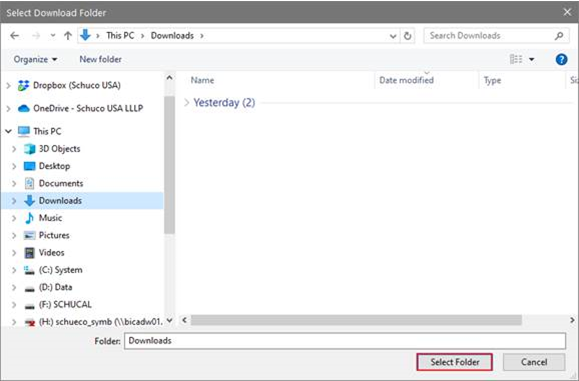
After a while you will see progress window with download time estimation:
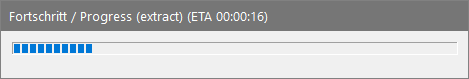
After this phase installation process will start automatically.
Important: After installation Schucad must be initialized.
You must run SchuCad (Not AutoCad) icon located on the desktop and wait patiently about the minute. If you will see any messages (could be in German language as well) please just confirm OK or Ja (Yes in German language).
AutoCAD (SchuCad) will restart itself, after this phase SchuCad is initialized successfully.
In case of any troubles please contact me so I will be able to help ASAP.

