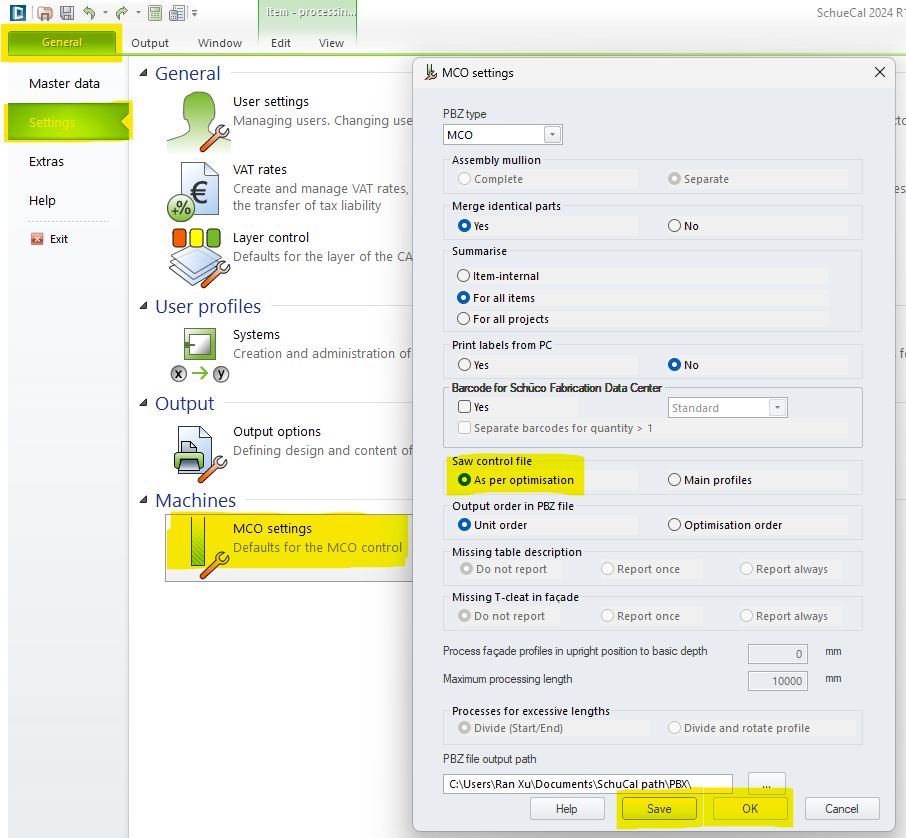SchuCal Processing shows profile has machining process, but the MCO output do not have that profile.
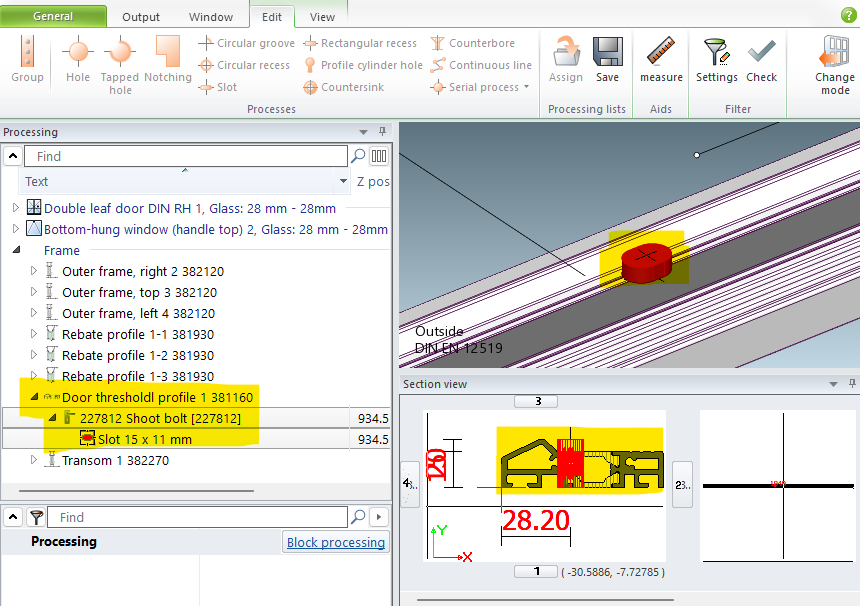
Due to the SchuCal default setting, some profile shows machining process in the SchuCal, but the MCO output program does not has the profile at all. This condition majority happens on the threshold, adapter profile, and attachments profiles.
To solve this problem, please follow below steps to change the setting.
Go to General > Settings > MCO settings: Select “As per optimisation” for the “Saw control file“, then “Save“, and “OK“. Restart the SchuCal.