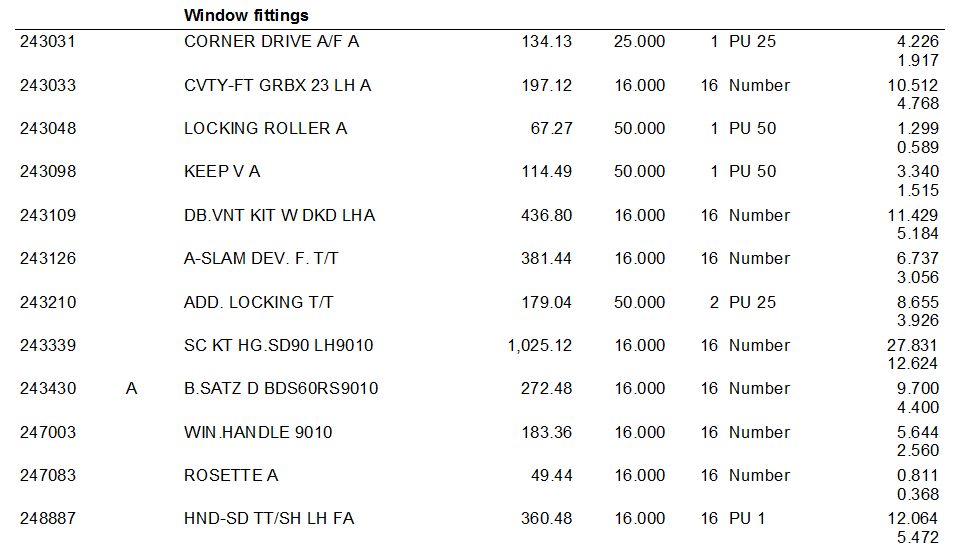SchuCal Order List shows different item number that is specified in Schuco Order Manual.
Let’s take AWS/ADS 75.SI+ Double vent TT/SH door as an example.
Fitting type Basic.
Window Fittings Order Manual specifies 243031 Corner Drive item for this door:
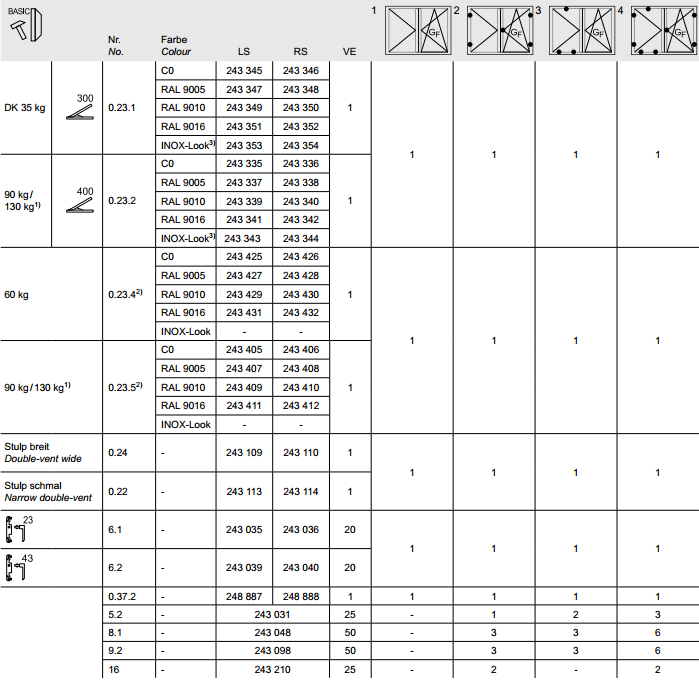
But when I generate Order List I see that Schucal calculates Corner block 243028 instead:
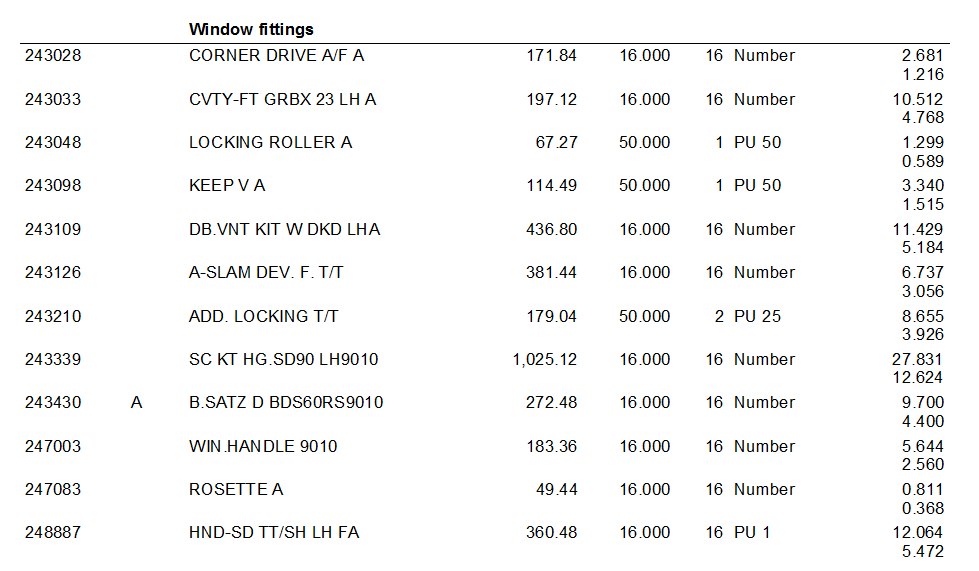
The problems comes from different packing units (PU) that same item can be ordered.
When we go to Order Manual fittings accessories chapter (page C 9-21) and find set 5.2 that 243031 refers to we can see that Corner Block is offered in two packing units: 243028 (1 pcs) and 243031 (25 pcs):
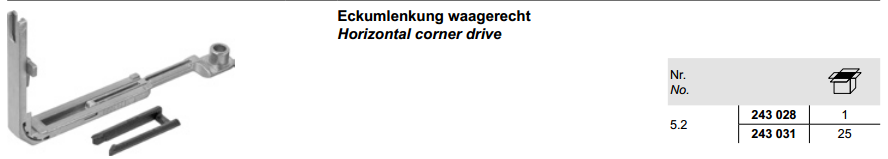
Be default Schucal proposes small packing unit (in this case 243028 1 PU), but we can change this in Schucal configuration to bigger packing unit 243031 25 PU.
Go to General > Master Data > Article management:
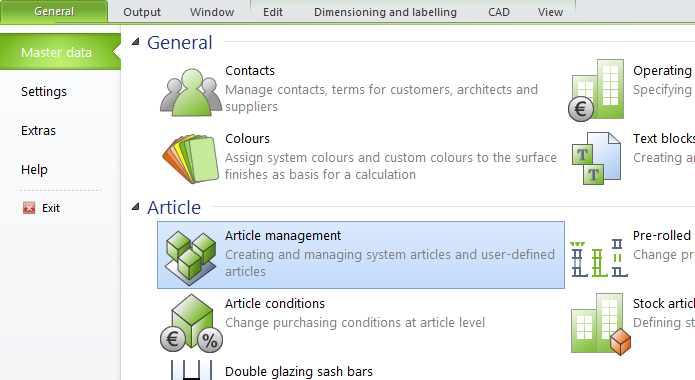
Type 243028 in search bar, select found article and on the right pane change position “Packing unit for order” from small PU (243028) to Large PU (243031):
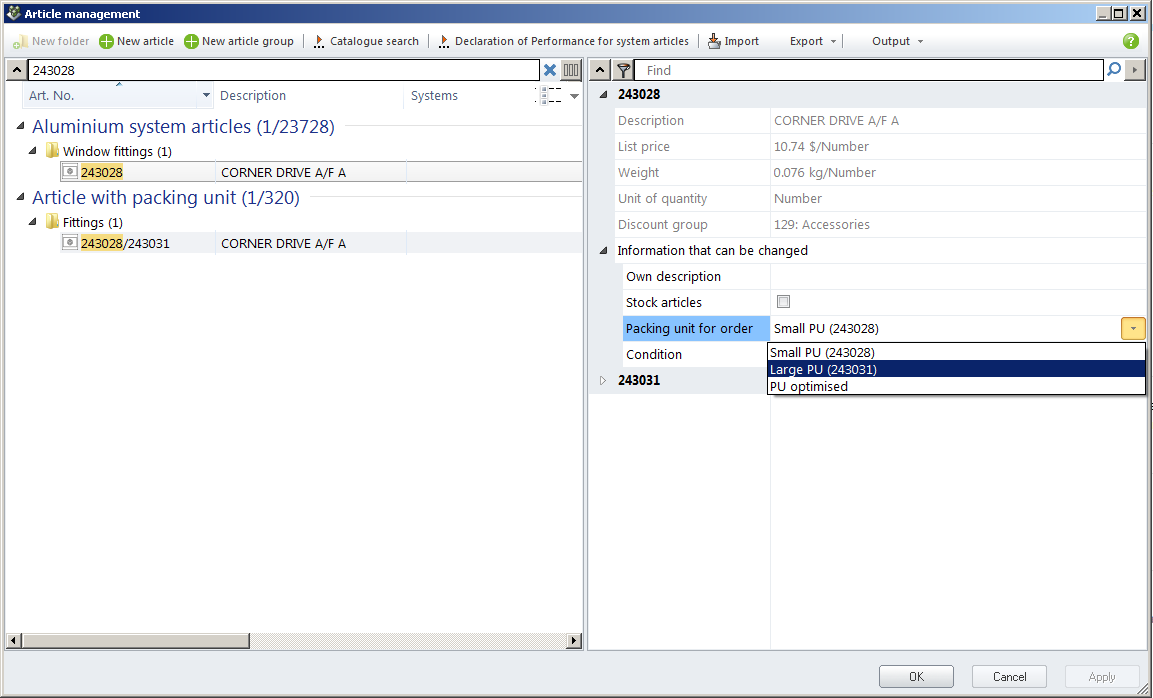
Confirm OK.
Go to project and generate Order List again. As we can see, 243031 Corner Drive is now listed.