Schucal 2021 R3 – Changes for US market
General program changes
Calculation
Surcharges on material and coatings
(Since 2021 R2 SP03, SP04, SP05, SP06)
The current fluctuations in raw material prices, which are sometimes huge, require variable options which must be taken into account in the program. Entry options have been added to the system and coating conditions for various material/discount groups and for coatings.
- Surcharge for material: For the Article supplier system suppliers (aluminum and steel), you can enter a surcharge for each discount group.
- Surcharge for surface finishes: For the Coater contact type, you can enter surcharges for powder-coated surface finishes, anodized surface finishes, steel and residential surface finishes.
Please note that changes to the master data in the Contacts dialog box can only be transferred to new projects (menu ribbon, General tab > Master data > General > Contacts). If the surcharges are to apply to a project that has already been created, you need to record these in the project window in the Project properties list. Amend your saved blocks for your system conditions as required.
Calculation list:
The surcharges for materials and coating are taken into account and shown in the calculation. If the option Calculation data is activated in the output options, the surcharges applied to the items are shown at the end of the list.
The surcharge amounts determined for the price calculation for the items are shown in the following lists:
- Quantity list
- Bulk quantity list
- Stock list
- List of effective material
Output lists
List of effective material:
Additional output options
In previous versions, you were able to determine whether or not the information about surface finishes, glass/panel and fabric is to be shown in the list of effective material.
As of this version, you can also do this for gasket frames and sun shading. Ventilators are also included in the list of effective materials. These can be output if required too. The settings in the Output options dialog box were amended accordingly.
Order file:
Labelling the infill as glass or panel
As of this version, the type of infill (glass or panel) is output in the order file, which is optionally created with the quantity list.
- Order file in .dbf and .dat format:
For record type 02 (Glas/Panel) the new column IS_PANEL specifies whether it is a panel (1) or not (0). - Order file in XML format:
For the infill, there is the additional property IsPanel, which specifies whether it is a panel (1) or not (0).
Glass/panel
Colors shown for panels:
“True colors” and “Copy item”
As of this version, you can set additional defaults for panels for the color display in the program. In addition to the existing settings options Defined and From unit display, you can now specify the true colors for inside and outside, or copy the colors defined for the profiles in the items over to the panel too.
Please note that the colour you enter will only be used for illustration in the program. It is not copied over for the output lists.
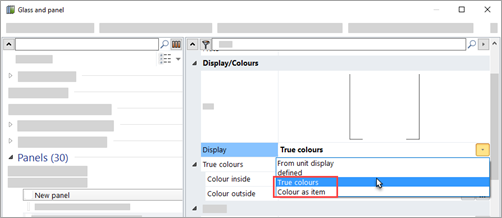
Project / item data
Project data:
New “complaint” status
As of this version, you can select the Complaint status in the project data for projects.
Quotation
Optimization of the item description (quotation)
The following changes have been made to the automatically generated item description for the quotation documents.
- Description of units:
As of this version, the description of the unit is differentiated in more detail in the automatically created item description (short text and long text). For example, instead of the general text “aluminum unit”, the text Window unit made from insulated aluminum profiles or, as the case may be, Window unit made from non-insulated aluminum profiles is now output. - Grouping together identical articles:
Identical articles are now grouped together in the long text. Previously, for example, the door hinges for each leaf were listed individually for double-leaf doors (2 x door hinge xy, 2 x door hinge xy). As of this version, these are now grouped together (4 x door hinge xy).
You can see the automatically generated text in the Item data tab in the item window.
Machine control
Processing mode:
Grouping processes via context menu command
As of this version, individual processes can be grouped together with multiple selection by means of the new context menu command Group into one processing group.
Processing mode:
Add processing groups with the saved zero point.
In previous versions, saved processing groups could be positioned on a profile by means of the Add processing groups context menu command. To this end, the desired insertion point on the profile needs to be determined beforehand in a sub-menu.
As of this version, processing groups can also be inserted without having to redefine the zero point. The processing group is then inserted with your saved zero point. You can now find the suitable entry in the sub-menu.
Processing mode:
Serial processes – various new features
- Adjusting coordinates of processes:
As of this version, you can adjust the X coordinates and the depth offset of individual processes or entire processing groups within a serial process. The serial process no longer needs to be dissolved for this. - Generate start and end processes for type 4:
For the distributions Maximum spacing, Fixed distance and Number of processes, it is now possible to prevent the start and end processes (optional) for Type 4: Field-by-field too. This was previously only possible for Type 3: Start/end. - Mirror end process for type 3 and 4:
As of this version, there is the new check box Mirror end processing for the distributions Maximum spacing, Fixed distance and Number of processes. If you check this check box, the end process in the series is mirrored around its zero point (zero point of the group).
Processing mode:
Formulae with reference to the cutting angle of the profile
As of this version, in the formula editor of the processing mode, the new variable Cutting angle is offered. When entering the coordinates for the insertion point of processes, you can combine this variable with the trigonometry variables sin, cos and tan and thereby enter formulae including the relevant cutting angle.
Preliminary structural calculation
“Enter values directly” calculation method:
“Wind” tab – amended default values for aerodynamic coefficient
The default value for the aerodynamic coefficient has been changed from 0 to 1.
The new default value is automatically changed in the master data if you have not already changed the previous default value. In the project and item-specific settings for projects and items that have already been change, this value remains unchanged.
Please check your defaults in the master data and in the project and item-specific defaults.
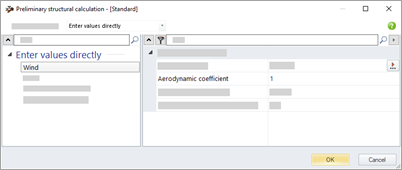
New systems
Sliding systems
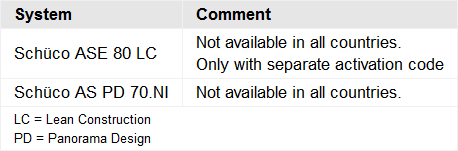
About Schüco AS PD 70.NI
- Available types: 2A, 2A/1, 2G, 2G/1
Façades
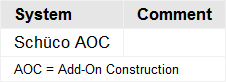
About Schüco AOC
Façade add-on construction with push-on gasket with two integrated drainage levels and with pressure plates from the Schüco FWS façade system. The 75 mm basic depth can also be designed as a vertical façade.
System templates:
- Units can be entered with the system templates Modular façade and Modular façade, polygon (02 – façades > 012 – mullion – transom).
Unit parameters:
In the Item data tab of the item window, you can determine the type using the following unit parameters:
- Face width: 50 mm, 60 mm, 75 mm
- Thermal insulation: SI, standard, single glazing
- Design, exterior: Standard, flat cover cap
- Type of substructure: Steel tube, steel support, timber
- Fixing to steel substructure: (Only for steel tube or steel support substructure) welded, nailed or screwed
Isolator profiles for thermal insulation SI:
For sloped façades, the isolator profiles are automatically calculated according to the infill thickness. For vertical façades with SI thermal insulation, the isolator profiles are not assigned precise infill thicknesses. You can select the isolator profiles in the Item data tab.
- Isolator profile, Art. No. 266970/266973 from infill thickness of 26 mm
- Isolator profile, Art. No. 266971/266974 from infill thickness of 38 mm
- Isolator profile, Art. No. 266972/266975 from infill thickness of 46 mm
Technical settings:
- In addition to the technical settings that are already available for the Schüco AOC 50/60/75 systems, you will also find the optional setting for Flex injection piece (Art. No. 230490) under the Installation group.
Outer frame adapter (Art. No. 267408) for insert units:
- In the Field properties dialog box, you can specify whether insert units are to be used with the adapter profile.
Discontinued systems
Façades
The following system has been removed from the Schüco range and will no longer be available in the program for new items.
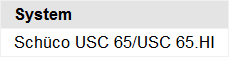
Advance notice: discontinuation of systems
Doors
The following systems will soon be removed from the Schüco range and will subsequently no longer be available in the program for new items.
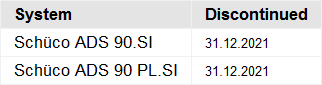
Changes to aluminum systems
Contacts – conditions for coaters:
Scales for fixed lengths and heavy profiles
As of this version, you can specify user-defined scales when entering supplements for fixed lengths and heavy profiles. For the Coater contact type, you will find new entry options for the scales under the group Aluminium surface finish supplements. The scales are set by default such that the conditions you have previously entered in the master data are copied over unchanged. If required, you can now expand these.
Please note that your changes to the master data in the Contacts dialog box can only be transferred to new projects (menu ribbon, General tab > Master data > General > Contacts). If the amended scales are to apply to a project that has already been created, you need to record these in the project window in the Project properties list.
Windows/doors
Schüco window sill system:
Changes to the articles
The changes in the article range for the window sill system (accessories with gasket and accessories without gasket) are taken into account in the program. The existing article numbers for the window sills and the accessories have been replaced with new article numbers. The items entered in previous versions remain unchanged.
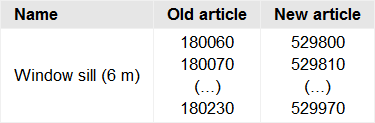
The new article numbers for the accessories can be found in the amended manual pages (joint connector, inner and outer corners, end pieces for clinker, end pieces for plaster, window sill brackets, seals and window sill gaskets).
Schüco AvanTec SimplySmart and Schüco surface-mounted SimplySmart window fitting:
Schüco DriveTec – Default “without” for control units
(As of 2021 R2 SP05)
DriveTec (ventilation) operating type for items with opening types 100 and 101 (side-hung) and 204 (bottom-hung window (drive at top)):
Since version 2021 R2 SP05, the new option Without has been set by default for new items for the control unit. For this selection, no control units or controllers are calculated.
Please note:
This change can affect existing items. Please check your items and adjust them if necessary.
“Outward-opening” window fitting discontinued:
Fittings for projected side-hung and projected top-hung
(Not China)
Schüco AWS basic depths 50-75 mm
The following fittings types can no longer be selected for the stated opening types:
- 120: Projected side-hung window DIN LH
- 121: Projected side-hung window DIN RH
- 221: Projected top-hung window – with Standard operating type
Fittings types:
- BASIC – outward-opening
- WK2 (RC2) – outward-opening
- British Standard 7950 – outward-opening
Please note:
This change affects existing items too. As of this version, items with the fitting that can no longer be selected are changed to No fittings.
Schüco AWS/ADS 65:
ADS HD Gen2 doors – enhancements
The following enhancements have been introduced or doors with the ADS HD Gen2 profile type:
As of 2021 R2 SP03:
- Single-leaf, inward-opening doors can be recorded.
- The profile type is no longer selected for new items by means of the unit parameters in the Item data tab, but in the Field properties tab under the Openings group.
- Single-leaf doors can now be created with sidelights and toplights (suitable rebate profiles enable combination with AWS, ADS and ADS HD profiles).
From 2021 R3:
- Double-leaf, inward-opening door with 20 mm rebate threshold and surface-mounted or barrel hinges.
- Single-leaf, outward-opening door with 15 mm rebate threshold and surface-mounted door hinges.
- Double-leaf, outward-opening door with 15 mm rebate threshold and surface-mounted door hinges.
- Single-leaf, outward-opening door with barrier-free threshold and barrel hinges.
- The single and double-leaf doors can be entered up to resistance class RC2.
- The new panic leaves can now be selected for panic doors.
- In addition to the door leaves with fixed insulating bars, the door leaves with split insulating bars are now also available for selection.
Various Schüco ADS HD:
Corner cleats, Art. No. 216418 – change to the screws and nails
Schüco ADS 65 HD, Schüco ADS 65 HD RL, Schüco ADS 70 HD, Schüco ADS 75 HD
For the nailed and screw-type corner cleats (Art. No . 216418), amended article numbers are determined for the nails and screws.
- Nails: Art. No. 218157 (inside), Art. No. 218171 (outside)
- Screws: Art. No. 225304 (inside), Art. No. 225308 (outside)
Schüco Door Control System (DCS):
DCS “SmartTouch” configuration no longer available
(As of 2021 R2 SP03)
The DCS SmartTouch configuration is no longer available for selection for new items.
Technical settings
Schüco AWS 75.SI+/ADS 75 SI:
Transom drainage with drainage component Art. No. 246725
As of this version, the transoms above fixed glazing can be drained with drainage component Art. No. 246725 when used with 6 mm rebate gaskets.
You can find the new Drainage component entry for Transoms in the technical settings under the Drainage / ventilation group.
Unit editing
Schüco AWS window systems:
WK3 (RC3) fixed glazing
(As of 2021 R2 SP02)
For fixed glazing in the relevant systems (basic depths from 65 mm), the version “Glazing from inside WK3 (RC3)” can be selected (Field properties tab > Openings group > Option).
For WK3 (RC3) fixed glazing, the glass always needs to be bonded with burglar resistance class P5A.
Airborne sound reduction
Airborne sound reduction value for Schüco AWS VV ventilation vent
As of this version, the airborne sound reduction value for Schüco AWS VV ventilation vent can be calculated if it is recorded in the following systems:
- Schüco AWS / ADS 65
- Schüco AWS/ADS 70.HI
- Schüco AWS 90.SI+/ADS 90.SI/ADS 90 PL.SI
- Schüco AWS 75.SI+/ADS 75.SI
For the calculation, the values for unfilled, flush-fitted ventilation vents are used.
Sliding units
Lift-and-slide units for all systems:
The packing units for the lift-and-slide units have been changed
(As of 2021 R2 SP01 and 2021 R2 SP03)
Schüco ASS 50, Schüco ASS 50.NI and – not available in all countries – Schüco ASS 70 BE and Schüco ASS 70 BE.VI
Previously, lift-and-slide handles were compiled as one packing unit for inside and outside. These packing units have now been dissolved. Handles for inside and handles for outside are now treated individually for the order. The accessories (flush pull handle and, if necessary, handle spacer) are also calculated as individual articles.
As of this version, the handles for inside and outside are therefore determined separately for new items in the Field properties dialog box. For two-color units, you can therefore choose different colors for the inside and outside handles.
Please note:
This change does not apply to existing items which were entered before the changeover. The calculation and entry options remain unchanged for the packing units.
Schüco AS 39 SC.NI (TropTec 2.0):
90° corners
(As of 2021 R2 SP07, system not available in all countries)
The non-insulated sliding system with butt-joint vent connections can now also be selected for the following templates:
- Double-track 90° corner (running internally)
- Triple-track 90° corner (running internally)
Schüco AS 39 SC.NI (TropTec 2.0):
flyscreen
(System not available in all countries)
As of this version, for single and double-track types, a flyscreen can be added in the Field properties dialog box.
- Single and double-track: Surface-mounted flyscreen
- Double-track: Flyscreen as integrated sliding frame
Schüco ASE 60 and ASE 80.HI:
Plastic insert profiles in the outer frame and fittings covers changed
A new material is being used for the articles to optimise fabrication. The articles are only available with pre-injected gasket cord; the white colour option is no longer available. As of this version, the new articles are therefore calculated for new items.
In the technical settings, this has resulted in the following changes for new items:
Schüco ASE 80.HI:
The following settings under the Type group for the calculation with or without an integrated gasket cord are no longer available:
- Insulating profile – black accessories
- Guide track – black accessories
Schüco ASE 60 and Schüco ASE 80.HI
Under the Type group, you will find the new property, which you can use to determine whether new items are to be calculated as a side outer frame cover profile Art. No. 278362 (PVC-U) or Art. No. 542000 (aluminium):
- Cover profile, outer frame, side
Please note:
For existing items, the predecessor articles are still calculated and the technical settings continue to apply.
Schüco ASE 60 and ASE 80.HI:
TipTronic – vent composite with single split insulating bar
As of this version, for types with the Sliding with TipTronic und Lift-and-slide with TipTronic operating types, you can select between the existing available composite type Vent with double split insulating bar and the new composite type Vent with single split insulating bar.
Technical settings
Schüco ASS 41 SC FRA:
Various changes
(System not available in all countries)
Combined gaskets for moving vent:
As of this version, in addition to the three existing options for the Gasket for moving vent property under the Gasket group, two further options for the combined use can be selected:
- Combination of gasket and brush seal
- Combination of gasket and brush seal (reinforced)
The normal gasket will then be generated for the sides. At the top and bottom, depending on the selection, the brush seal or brush seal (reinforced) are used.
Drainage/ventilation of the outer frame:
As of this version, in addition to the two existing options Without and Concealed, the entry Visible can also be selected. The drainage caps are calculated in accordance with the order documentation.
Façades
Schüco FWS 50:
Vertical emphasis with dry glazing or wet sealing
(France only, not available in all countries)
For the Modular façade and Modular façade, polygon unit templates, two new options can be selected for the Design, exterior unit parameters where Standard thermal insulation is selected:
· Vertical emphasis with dry glazing
· Vertical emphasis with wet sealing
Only fixed glazing can be used with this design option.

