Schucal 2020 – Changes for US market
Program information
Overview of the functions used and the options available
As of this version, information about the functions used and options available for the workstation are listed under the heading Product license and features on the Help tab (menu ribbon: General > Help > Program information).
If your workstation works on a network license, license options that are already being fully used up by other workstations will be shown as unavailable.
For licenses with temporal limits, a notification of the time remaining is displayed in good time before expiry.
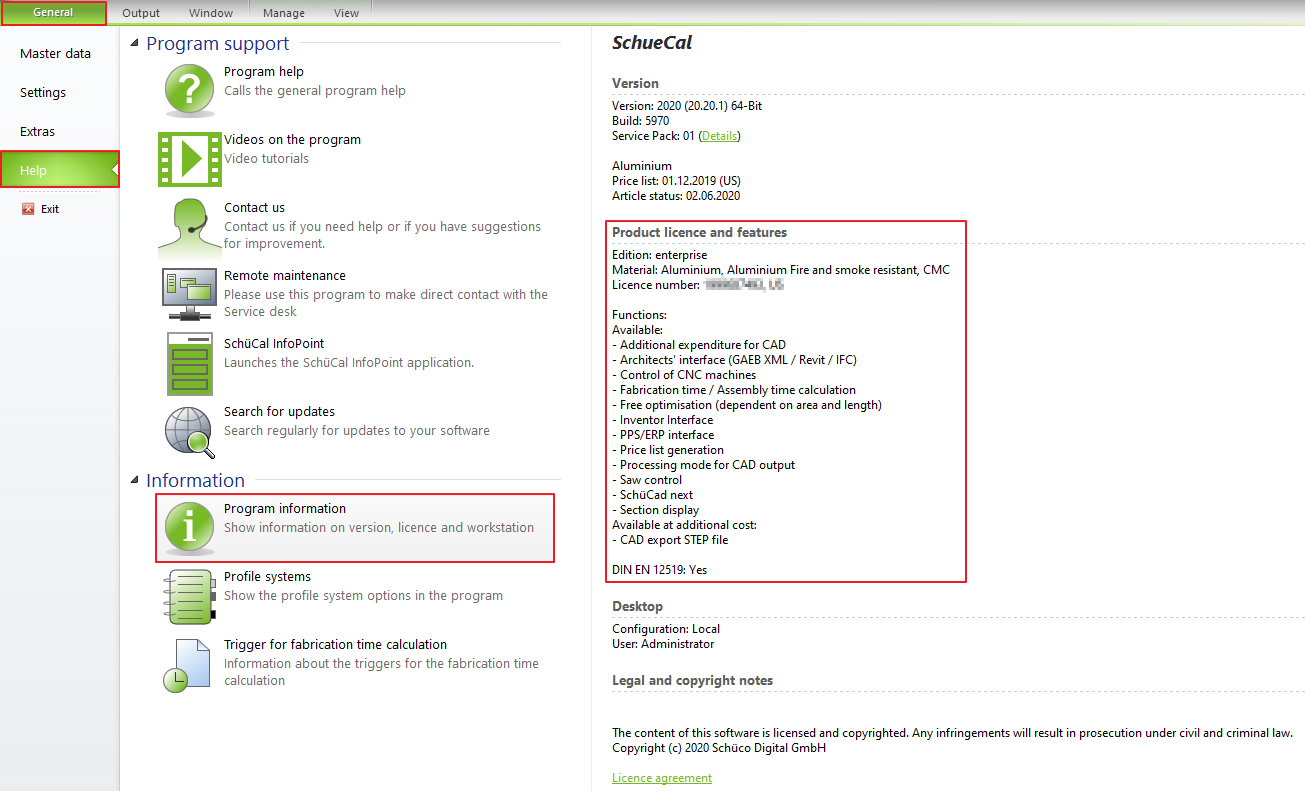
User settings
Country settings:
Imperial system of units – optional output of the dimensions in decimal notation
As of this version, you can decide how you want the imperial dimensions for lengths, weights and areas to be displayed in the program and in the lists.
For this, there is a new selection list called Imperial display in the User settings dialog box under Country settings > System of units. You have the choice between decimal notation (0.000″) or as a fraction (1/64″, 1/32″, 1/16″).
The notation is currently pre-set to fractions (1/64″).
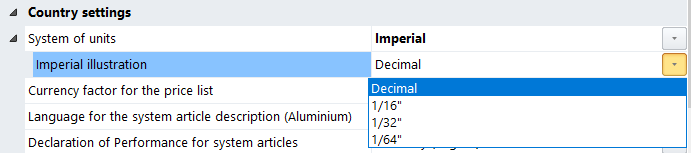
Desktop settings:
Default for searching the manuals in Docu Center
You can display information about the articles in the order and fabrication documents directly from the program (e.g. using the Docu Center button in the Article management dialog box and in the dialog boxes for selecting articles). In the previous versions, you could select the information search location from a selection list in the Desktop settings dialog box. As of this version, Docu Center (which is available online) is always searched automatically when a search of the manuals are performed and the search results are shown in your standard browser.
Projects and items
Project explorer, project window:
Load item – define quantity
An existing item can be replaced with another item that has already been created. Using the Load item context menu command, the copy of the loaded item replaces the previously selected item. The item number and description of the selected item remain unchanged.
As of this version, however, you can determine whether or not the quantity of the loaded item is retained. For this, you will receive a prompt when loading the item.

Copy and insert additional material
As of this version, additional material that has been entered for existing items can simply be copied over using the Copy additional material and Insert additional material functions.
To do this, you will find the new context menu entry Additional material > copy/insert when you select an item in the Project list of contents in Project explorer or in the Project window.
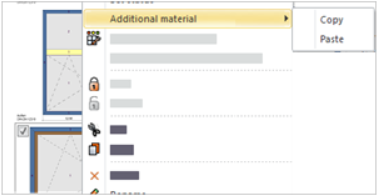
Using the respective buttons in the Field properties or Profile properties dialog boxes, additional material that has been assigned to a field, a vent or a profile (Edit material) can be copied to the clipboard and inserted in a different location.
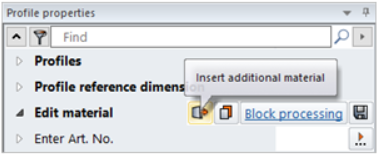
Project explorer, project window:
Export data for Service Desk
Using the new Export data for Service Desk context menu function, as of this version you can save data backups which have a reduced file size, in the same way as with the Export data and send by e-mail function.
Output lists
Quantity list, bulk quantity list, list of effective material:
New “Take into account set-up costs/minimum order value” option
The Set-up costs and the Minimum order value difference are taken into account in the Calculation list as standard. As of this version, these costs can also be taken into account in the Quantity list (also Coating plan), Bulk quantity list and the List of effective material.
You will find the new Take into account set-up costs/minimum order value property in the output options for the lists mentioned. For the Quantity list, the new option can only be selected for the output for all projects.
Please note: Activating this option affects the runtime behavior when outputting the lists.
Time calculation:
Output to Excel file
As of this version, the time calculation output list can also be output as an Excel file. You can find the Output to Excel file property in the Output options dialog box.
Preliminary structural calculation
Glass values – isochore pressure (p0):
Amended default values for temperature difference (T) SBP2
The standard default values for the temperature difference in space between panes 2 for the Isochore pressure (p0) in summer and the Isochore pressure (p0) in winter have been changed.
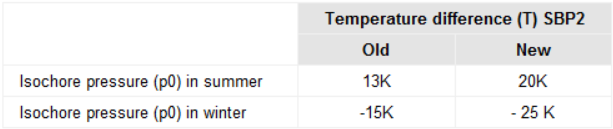
The change applies to the master data and the project and item-specific settings. The amended default values are only copied over automatically if you have not already opened and saved the previous standard defaults.
Please check your defaults in the master data and in the project and item-specific defaults. You can copy over the amended standard default values by checking the box next to Isochore pressure (p0) SBP1/SBP2).
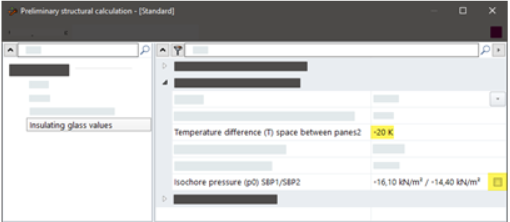
Machine control
New function in processing mode
3D processing mode, in which the processes on the profiles are visualised, has been revised and updated to include new functions. As of this version, it is easier to adapt the processes to suit your special requirements.
Some changes include:
- New processes can be freely positioned on a profile using the mouse.
- New: Processing groups: Any processes can be saved and assigned in processing groups. This flexible way of working makes it easier to use than conventional work with processing lists.
- In the section view, the profile dimensions are now displayed in a quick info about the profile cross section.
- Processing tab: The tree structure and the parameter list for the selected processes have been “modernized”.
- Block processing of parameters: Several properties of processes can be changed as block processing.
- MCO filter: The test path for the MCO filter was moved to the Edit menu ribbon. Entering new filters has been made easier by re-designing the dialog boxes.
- Undo changes: It is possible to quickly undo manual changes to processes automatically generated by the program via context menu command.
- Continuous line: The dialog box for editing continuous lines has been revised.
- Notches: The new Edit polygon dialog box allows the contour of the notch to be displayed.
New “Kaltenbach” saw type
As of this version, the saw type (data format) Kaltenbach can be selected in the Saw settings dialog box.
Fabrication time calculation
New triggers
New triggers have been included for the fabrication time calculation. Use the filter function for the Included since column in the Trigger for fabrication time calculation dialog box in order to obtain an overview of the triggers included with the version.
If you want to use the new triggers in your production lines, you must re-assign them to the appropriate operations and enter times.
Removed triggers (aluminium windows/doors)
The following triggers have been removed:
SimplySmart window door, side-hung, easy-access
SimplySmart window door, tilt/turn, easy-access
Additional time for turn/tilt window door, easy access, RC3
Additional time for turn/tilt window door, easy access, RC1N
Additional time for turn/tilt window door, easy access, RC2
Additional time for side-hung window door, easy access, RC3
Additional time for side-hung window door, easy access, RC1N
Additional time for side-hung window door, easy access, RC2
Please note:
This change affects the time calculation for existing items. If you have assigned these triggers in your production lines, they will no longer be available from the 2020 version. Please assign your actions for easy-access units to available triggers.
Advance notice: Discontinuation of the old fabrication time calculation
The new fabrication time calculation has been available since the 2018 program version. The old fabrication time calculation will no longer be available from version 2020 R2 (autumn 2020). Parallel operation of the old and new fabrication time calculation will no longer be possible after this.
Please therefore ensure that you change over to the new fabrication time calculation in good time.
Please contact our Service Desk directly in this regard. They will support you in performing the steps required for a smooth transition.
Price list generation
Option with or without optimisation
When creating price lists, the prices in the previous versions were always calculated taking into account the optimisation settings. As of this version, you can decide if the prices are to be calculated with or without optimisation. (Edit price list dialog box > Settings button > Calculation with optimisation check box).
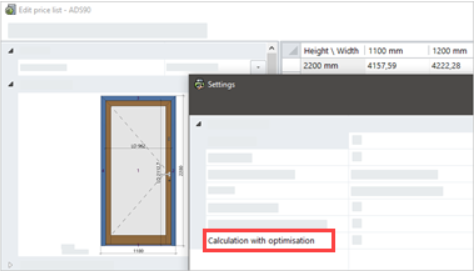
The following systems have been removed from the Schüco range and will no longer be available in the program for new items.
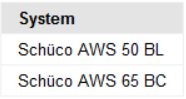
II.3 Advance notice: discontinuation of systems
The following systems will be removed from the Schüco range as of 1 December 2020 and will subsequently no longer be available in the program for new items.

Contacts:
Schüco supplier – discount groups for façades
(As of 2019 R3 SP02)
In the Contacts dialog box, the discount groups for the Schüco system suppliers have been re-structured.
- Discount groups 102 and 103 have been renamed and, from article data update 12/2019 onwards, are valid for profiles previously calculated using discount groups 114 and 115.
- Discount groups 114 and 115 have been removed. Assigned profiles are now calculated under discount group 102 and 103 (as of article data update 12/2019).
- Discount groups 107 and 109 are new (for Schüco AF UDC 80 profiles).
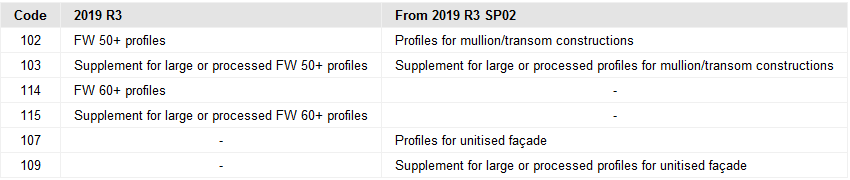
Contacts:
Schüco system supplier – discount group for sun shading
In the Contacts dialog box, a discount group has been renamed for the Schüco system suppliers. One discount group has been removed.
- Discount group 197 has been renamed and is now used for Integralmaster sun shading.
- The Integralmaster sun shading discount group has been removed. These articles are now calculated under Schüco discount group 197.
Order documents (Quotation…):
Schüco Door Control System (DCS) in the item description
As of this version, DCS components in door items will be listed in the automatic item description (long form).
Unit editing
Doors (for all systems):
New selection options for heavy loading
As of this version, there are two additional entries to choose from in the Load selection list of the Openings group in the Field properties dialog box.
- With heavy loading for side-hung door drives not from Schüco
- With heavy loading for door closers not from Schüco
Select these entries if additional door hinges are to be calculated for the door but the door closers or side-hung door drives (no longer in the Schüco range) are to be entered as additional material. In both cases, the door hinges are calculated in exactly the same way as for the With heavy loading option in the previous versions.
Windows/doors (aluminium)
Window systems (order manual 1-1A, order manual 1-1B and order manual 1-1C (02/2020)):
Various profiles no longer pre-rolled
The product streamlining of various profiles has been taken into account in the program. The affected profiles are now only available rolled by Schüco or customer-rolled.
Please note:
If the setting in the master data for these articles was for pre-rolled, the setting is changed automatically to customer-rolled with this version.
If these articles were set to pre-rolled in existing items, they are now converted automatically to customer-rolled.
Window systems (order manual 1-1B and order manual 1-1C (02/2020)):
Various new profiles for Schüco AWS 65/70/75 systems
The new profiles that were added with the update of the manuals can be entered in the program.
SimplySmart window fitting:
Flat push-in window handle Art. No. 269800 for Schüco AWS VV ventilation vent and side-hung window
As of this version, the flat handle with tilt function Art. No. 269800 for ventilation vents can be selected for ventilation vents and side-hung windows (not the TipTronic operating type).
In the technical settings, you need to have selected the option Cavity-fitted gearbox 43 mm for handle with rosette for the SimplySmart cavity-fitted gearbox property. Please also note the below changes when selecting the cavity-fitted gearbox and handles.
Schüco OL 200 S and 320 S toplight fittings have been removed
The toplight fitting has been replaced with the new SimplySmart toplight fitting. As of this version, the fitting can no longer selected for new items. Existing items remain unchanged.
Schüco AWS 75 PD.SI+:
New asymmetric mullions
Four new asymmetric mullions for glass thicknesses up to 50 mm are available for selection (Art. Nos 530030, 530040 and 530050). These replace article numbers 502670, 502680, 502690 and 502700.
Schüco AWS 65/65.HI+/70.HI:
Fixed glazing – glazing rebate insulation in accordance with C2C standard
Glazing rebate insulation Art. No. 265914 is always calculated for fixed glazing, irrespective of the technical settings. Glazing rebate insulation Art. No. 288113 has been removed.
Schüco AWS 75 WF.SI+:
Fixed glazing – glazing rebate insulation in accordance with C2C standard
The new glazing rebate insulation Art. No. 245442 meets the C2C standard (Cradle to Cradle) and replaces the old article (288160).
Schüco AWS 57 RO:
New “Roof window with hinge at bottom” opening type with “SHEVS” fittings type
As of this version, the new opening type 251: Roof window with hinge at bottom can be entered in addition to the opening type 250: Roof window which was already available in the previous versions. Only the fittings type SHEVS or No fittings can be selected for the new opening type.
Opening type 250: Roof window has been renamed as 250: Roof window with hinge at top.
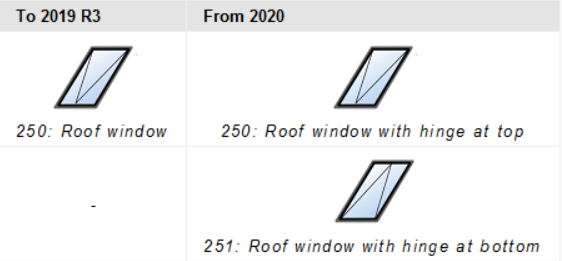
VarioAir window ventilator:
No longer in product range
As of this version, the window ventilator can no longer be newly entered. Existing items remain unchanged.
Schüco AD UP:
Fixing for rebate profile and reverse rebate profile – screw with or without cap
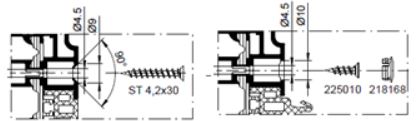
As of this version, you can define under the new Fixing group in the technical settings if the fixing screws are to be calculated with or without caps. For the version with a cap, screw and cap Art. No. 218168 are calculated. For the version without a cap, screws are calculated.
Default is the version with a cap. Fabrication via machine processing: A hole diameter of 10 mm for the cap is generated.
Please note:
This change also affects the calculation of existing items.
Schüco AD UP:
New plastic seals for outer frames and T-joints
The new plastic seals are calculated (Art. No. 220396 (outer frame) and Art. No. 220397 (T-joints)).
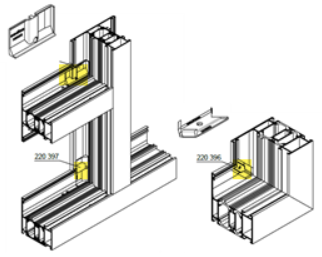
Schüco AD UP:
New PVC-U door thresholds
The new PVC-U thresholds can be selected (Art. No. 220396 (outer frame) and Art. No. 220397 (T-joints)).
Schüco AD UP 75/75BL: Art. No. 245431
Schüco AD UP 90: Art. No. 245432
Schüco AD UP 75 BL and AD UP 75:
Comfort threshold
As of this version, the comfort threshold can be entered for single-leaf doors (standard security) with a continuous leaf and automatic door seal.
If the automatic door seal is selected as the door threshold, the Comfort threshold, 50 mm installation depth or the Comfort threshold, 80 mm installation depth versions can be specified under the Door threshold property.
You can specify in the technical settings if compression tape or Schüco Flex 2 is to be calculated to seal the transition between the comfort threshold and the automatic door seal (Type > Attachment of comfort threshold).
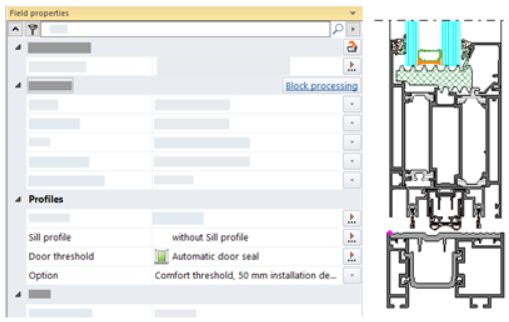
Schüco AD UP 75 BL and AD UP 75:
New meeting stile profiles
As of this version, new profiles can be selected as meeting stiles for double-leaf doors. The new profiles are available Schüco pre-rolled and Customer-rolled.
Art. No. 522690 (6.5 m) and Art. No. 522680 (5.5 m)
Art. No. 522730 (6.5 m) and Art. No. 522720 (5.5 m)
Schüco AD UP 90 and Schüco AD UP 90.SI:
Door leaf heights up to 3000 mm
As of this version, door leaf heights of up to 3000 mm can be constructed for the systems listed.
Please note: The design specifications must be taken into account for a system guarantee with leaf heights > 2500 mm (order manual 1-2D, “Planning guidelines – doors with leaf heights up to 3 m”).
Schüco door fittings:
New panic push bars for emergency exit door systems in accordance with EN 1125
The new push bars for single and double-leaf emergency exit doors can be selected in the program as Handle, inside. The article number is used for entering the push bar. The round tube is calculated automatically.
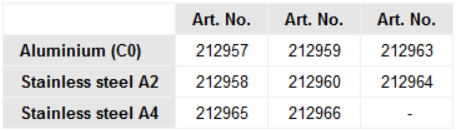
Schüco door fittings:
SafeMatic – changeover of lock strips and strike plates
(As of 2019 R3 SP05)
The following articles have replaced the old articles:
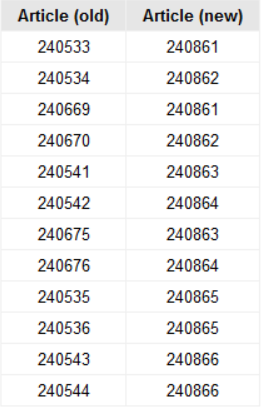
Schüco door fittings:
Concealed Schüco ICT door closer
The concealed Schüco ICT door closer (Art. No. 212889) can be entered for Schüco AD UP 75 BL/75/90 doors with leaf profiles for mounted infills on one side or on both sides, mechanical (K1023363).
Unit editing/Technical settings
“Schüco AvanTec SimplySmart” and “Schüco surface-mounted SimplySmart” window fittings:
Changes when selecting the cavity-fitted gearbox and handles
In the technical setting, the options for the SimplySmart cavity-fitted gearbox have been changed. In the previous versions, the handle selection in the field properties determined the article number of the cavity-fitted gearbox. As of this version, the new and renamed selection options mean that you determine the article number of the cavity-fitted gearbox. The selection you make determines which window handles are offered in the Field properties dialog box.
Exception: The Asymmetrical option remains unchanged. Here in the Field properties, you can also select a 23 mm or 43 mm handle and therefore determine the article number of the cavity-fitted gearbox calculated.
Please note:
Due to this change to the logic, the calculation of the cavity-fitted gearbox and the handles will change for certain existing items from the previous versions. In this regard, note the rows marked with asterisks in the following tables.
The changes to the selections made for the technical setting under Fitting > SimplySmart cavity-fitted gearbox affect the different window systems as follows:
Various Schüco AWS window systems:

* = If you had the technical setting Symmetrical in existing items, and had selected a 43 mm handle in the item, the article number of the cavity-fitted gearbox will change and the handle will change to a 23 mm push-in handle.
Schüco AWS 75 PD.SI system:
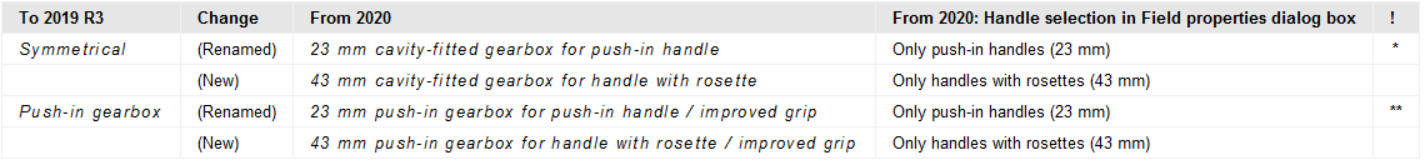
* = If you had the technical setting Symmetrical in existing items, and had selected a 43 mm handle in the item, the article number of the cavity-fitted gearbox will change and the handle will change to a 23 mm push-in handle.
* = If you had the technical setting Push-in gearbox in existing items, and had selected a 43 mm handle in the item, the article number of the cavity-fitted gearbox will change and the handle will change to a 23 mm push-in handle.
Block systems (BS) and window façades (WF):
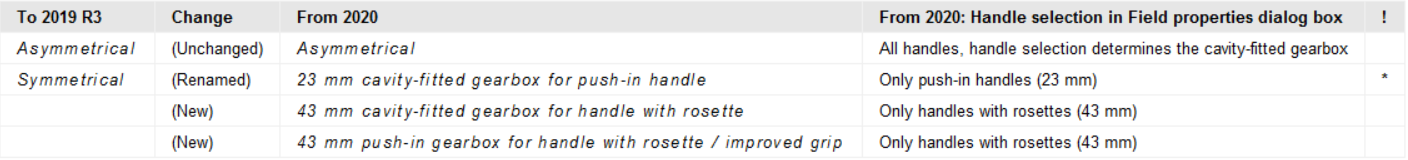
* = If you had the technical setting Symmetrical in existing items, and had selected a 43 mm handle in the item, the article number of the cavity-fitted gearbox will change and the handle will change to a 23 mm push-in handle.
Windows in Schüco AD UP and various window systems:
New: Technical setting for SimplySmart window fitting
(“Schüco AvanTec SimplySmart” and “Schüco surface-mounted SimplySmart” window fitting)
Schüco AD UP 75 BL/75/90 (windows used in door items)
Schüco AWS 60 BD
Schüco AWS 65.HI+
Schüco AWS 75 LC
Schüco AWS 65 BS.HI+ IT
Schüco AWS 75 BS.HI+ IT
In the previous versions, a 23 mm or a 43 mm asymmetrical cavity-fitted gearbox was always calculated for the stated windows, irrespective of the handle selected.
As of this version, the cavity-fitted gearbox is determined by the SimplySmart cavity-fitted gearbox technical setting. The selection of the cavity-fitted gearbox determines the handle in the item.
The options are as follows:
- Asymmetrical
- 23 mm cavity-fitted gearbox for push-in handle
- 43 mm cavity-fitted gearbox for handle with rosette
For existing items, please note:
In the system defaults, the entry 23 mm cavity-fitted gearbox for push-in handle is pre-set for the systems. This means that only push-in handles (23 mm) are offered in the item for the windows used.
Existing items change as follows:
- If a 23 mm handle has been selected, the cavity-fitted gearbox changes from asymmetrical to symmetrical
- If a 43 mm handle has been selected, the handle changes to a 23 mm handle and the cavity-fitted gearbox changes from asymmetrical to symmetrical.
Window doors (side-hung and turn/tilt):
Gearbox selection via operating type
As of this version, the selection of the handle sets for use with a gearbox (Art. Nos 277399, 277400 and 276645) in window doors with profiles from profile groups V and VI will be determined by the selection made for the operating type.
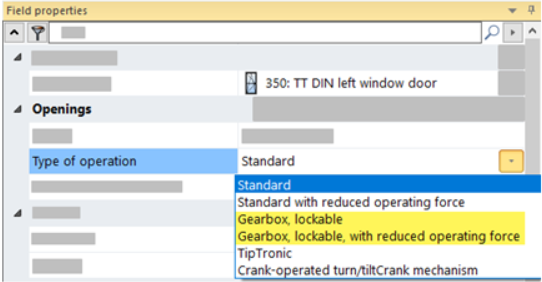
Under the Openings group, there are two new entries to choose from in the Operating type list:
- Gearbox, lockable
- Gearbox, lockable, with reduced operating force
If you select these entries, only handle sets that can be used with the gearbox are offered as the Handle, inside. Only profiles from the appropriate profile group are offered as vent profiles. If you select Standard, the handle sets for the gearbox are not available for selection.
Window:
Gearbox can no longer be selected
In the previous versions, it was possible to select a gearbox (or a handle which resulted in a gearbox being calculated) for windows with vent profiles from the appropriate profile groups, even with the Standard Operating type. As of this version, these selections can no longer be made for windows, only window doors.
For existing items, please note:
If you entered a gearbox for a window or a handle for a gearbox, with this version the gearbox will be changed to a cavity-fitted gearbox or, if necessary, the handle and the gearbox.
Sliding units (aluminium)
Schüco ASE 60:
Fixed glazing – glazing rebate insulation in accordance with C2C standard
The new glazing rebate insulation Art. No. 245442 meets the C2C standard (Cradle to Cradle) and replaces the old article (288160).
Schüco ASE 67 PD:
New glazing beads for anodised vent profiles
There are new additional glazing beads:
Art. No. 525070 – like glazing bead Art. No. 492750 but only for anodised profiles
Art. No. 525080 – like glazing bead Art. No. 492660 but only for anodised profiles
Please note:
The new glazing beads are also changed in existing items if the surface is anodised.
Changes to system templates for single-track types
Select template dialog box: The existing templates for single-track sliding units have been renamed. A new template for units with a continuous vent has been added. The calculation of existing items remains unchanged.

Schüco ASE 60/80.HI:
Interlock section profiles with reinforcement (structural profile)
Previously, there was the option to add reinforcements for the interlock section profiles as Mullion cover cap profile window.
As of this version, the reinforcement option can be selected from a drop-down list in the Field properties dialog box when selecting the SLF interlock section profile (No reinforcement; With reinforcement). The entry Above mullion cover cap for window is only displayed and preset for existing items and the original profile setting is retained.
As of this version, structural profiles are automatically preset for new units with vents with double split insulating bars.
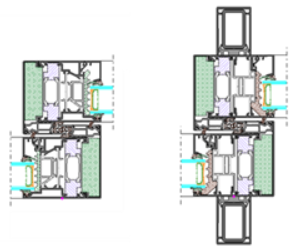
Schüco ASS 77 PD.HI manual:
New: Triple-track types
As of this version, triple-track opening types can be entered.
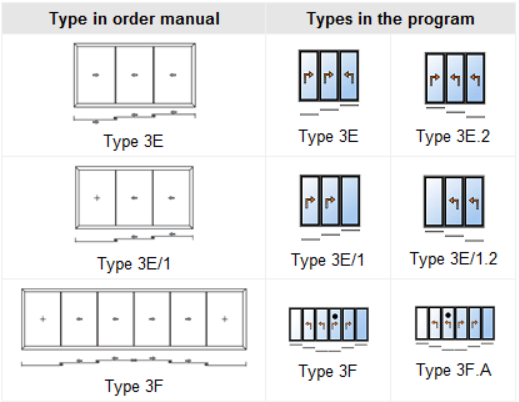
Schüco ASS 77 PD.HI manual:
New unit parameter for double-track types
As of this version, there is a new Outer frame combination unit parameter for double-track types under the Item data tab.
Here you specify which horizontal and vertical outer frames are to be generated. Possible basic depth combinations include 90/90 and 58/90. 58/90 is preset for existing items.
Schüco ASS 70 BE VI:
Adapted type selection
The type selection has been adapted for the four single-track types that can be constructed.
In the previous versions, there were inconsistencies between the types and the actual unit composition. Although the preview and the type description showed a vent running externally, the unit was correctly constructed with a vent running internally.
As of this version, the types available for selection displayed match the unit composition. This does not change the material calculation for existing items. It is only the type that is corrected.
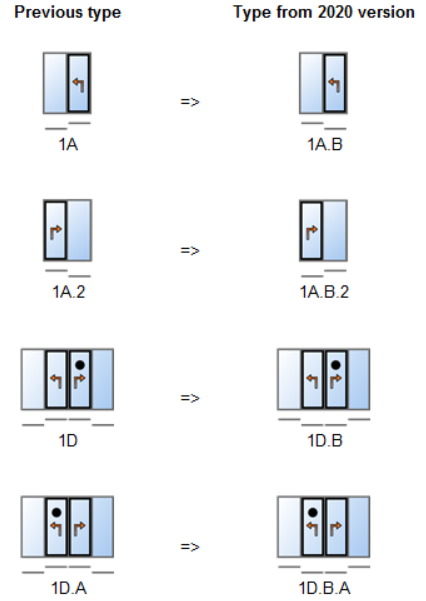
For units to be created, as of this version you can select the new system template 100.1 – Single-track (running internally).
Technical settings
Schüco ASE 60/80.HI:
Spandrel safety barrier – glazing from inside or outside
As of this version, the new Glazing for spandrel safety barrier property can be found in the technical settings under the Glazing group. Here you specify if the spandrel safety barrier is to be glazed from inside or outside.
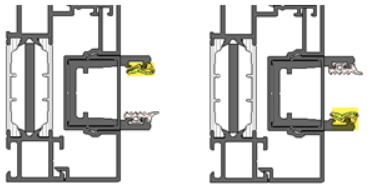
Schüco ASS 77 PD.HI manual:
Optional calculation of adjustment device Art. No. 502910/502620
As of this version, the adjustment device (combination of Art. No. 502910 and Art. No. 502920) can be calculated for side outer frames instead of adapter profile Art. No. 468010 The new property for this, Adjustment device for SLF side outer frame, can be found under the Type group. The option Without adjustment device is preset there.

Façades (aluminium)
Schüco FWS 50/60:
New mullion profiles in 7200 mm stock length
The new mullion profiles with a stock length of 7200 mm can be selected.
Schüco FWS 50:
527090 (mullion, 175 mm)
527800 (mullion, 200 mm)
527830 (mullion, 225 mm)
527850 (mullion, 250 mm)
Schüco FWS 60:
527870 (mullion, 175 mm)
527890 (mullion, 200 mm)
527910 (mullion, 225 mm)
527930 (mullion, 250 mm)
When using these profiles, please note:
Coating by the system coater is recommended for profile lengths above 6500 mm. If coating is carried out by a third-party coater, ensure that these lengths can be processed by the coating partner. In order to ensure as little colour deviation as possible, all profiles for the building project should be processed by the same coater.
Unit editing
Schüco FWS 50/60 CW:
Calculation of gasket with fin in non-ventilated area
In the non-ventilated areas of ventilated / non-ventilated façades, as of this version the gasket with fin is always calculated automatically in accordance with the K drawing, irrespective of the technical setting (Gasket > Gasket with fin). The gasket with fin is always calculated on transoms that have a ventilated area directly above them. For the lower transoms, a gasket with fin is not generated.
Please note:
This change also affects the calculation of existing items.



