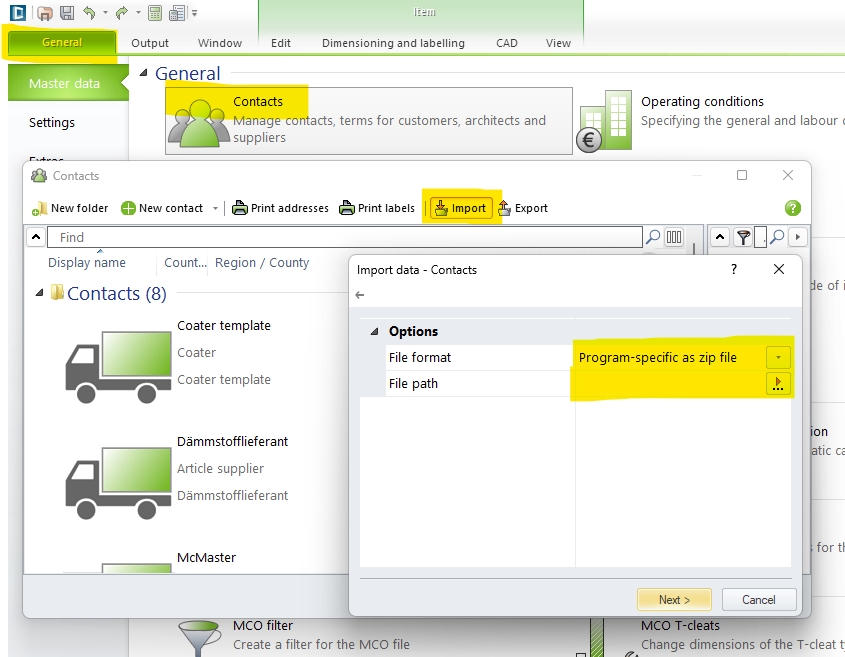How to set up Schucal to calculate finish cost based on different suppliers and currencies
Schucal comes with finish calculation module that can automate coating cost estimation. However, Schucal coating price list is not preconfigured and needs to be set up by fabricator after receiving price list from Schuco or other local coater.
This is an example of coating price list based on two separate coaters: Schuco Europe and US based company Linetec:
Schuco
Powder coat
RAL 9016
0 – 100 sqm – 5.5625 €
101 sqm and above – 5.4375 €
RAL 8019, 9005, 9004, 9017, 7016, 7021
0 – 100 sqm – 12.23 €
101 – 500 Sqm – 7.98 €
501 sqm and above – 6.6 €
Ahnlich RAL 9006 (Similar to 9006), – Metallics, Sparkling Iron D. – Fine Texture Metallic
0 – 100 sqm – 24.82 €
101 – 250 sqm –16.84€
251 sqm and above – 14.83 €
DB 703
0 – 250 sqm – 23.8 €
251 sqm and above – 13 €
Anodized
C34, C35
0 – 250 sqm – 16.69 €
251 sqm and above – 13 €
CO
0 – 250 sqm – 9.79 €
251 sqm – and above – 8.425 €
Linetec – Anodized
CO-215
0 – and above – $ 10.7
Dark & Extra Dark bronze
0 – and above – $ 12.25
Light & Med Bronze
0 – and above – $ 13.59
Orders under $650 will have a set up fee.
Our goal is to create coating price list in Schucal as single database allowing to calculate different coating types within one project or unit.
Start Schucal and create new coater price list.
Go to General > Master data > Contacts:
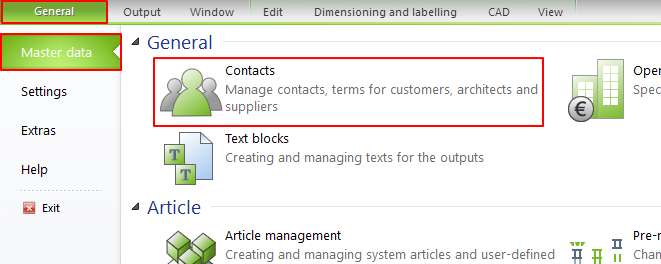
On the top of Contacts window drop down New contact button and choose Coater:
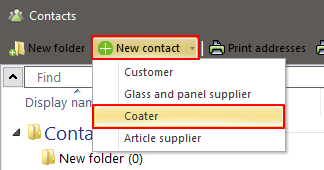
As Company name enter Schuco / Linetec:
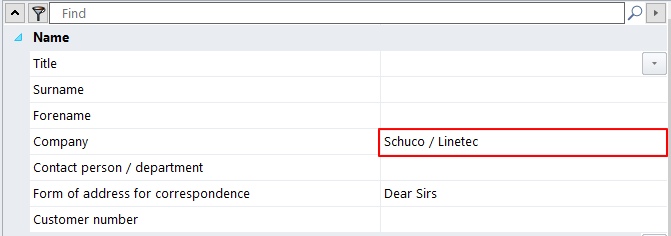
As our price list covers two types of coating: Powder and Anodizing, we need to set up two separate corresponding branches in the list:
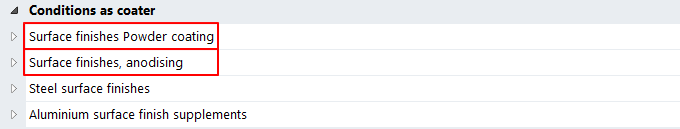
For each of the types we need to set following categories for each of the coating types:
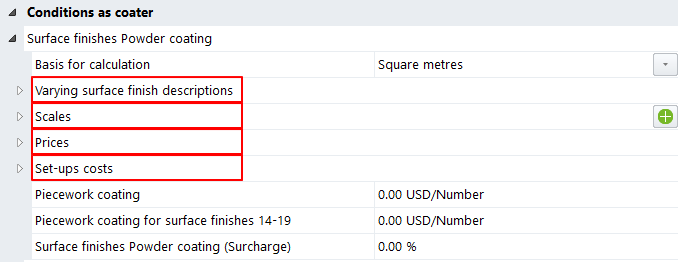
Varying surface finish description.
This is the are where we override the process name with unique name of the process from our price list. Choose any unused process and in the second column enter the name from your coater price list:
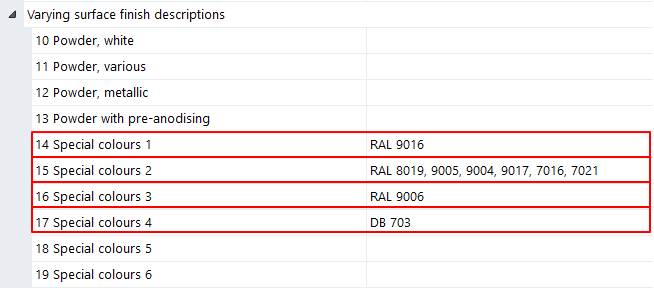
Scales
As we can see on the price list, coaters offering different price for larger order batches, e.x 0-100 sqm, 101-250, 251-500, 501-above.
We need to created such steps using green Add button ate the right and define surface step size:
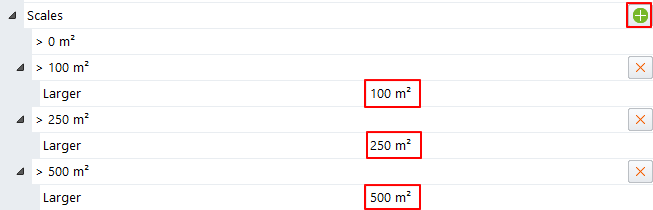
Prices
Cost per each batch size – as larger order batch, as cheaper price per sqm.
As we can see on received price list, European coater’s price list comes with Euro currency while US one provides prices in USD.
Here is very important note: Schucal finish module price currency is not automatically converted to local currency, as article and extrusion list are.
The prices you enter must be converted to local currency first (USD for US based fabricators). If you have received price list in foreign currency, you need to convert them to USD on your own using standard (Non-Schuco) conversion rate valid for the day of your purchase. It also means, you need to control calculated value every time you generate coating estimation to get proper overall cost ,as the conversion rate changes every day.
The easiest way to convert currency is to use Google search engine with the query:
[VALUE] EUR USD
Example for first position on Euro price list in our sample would be:
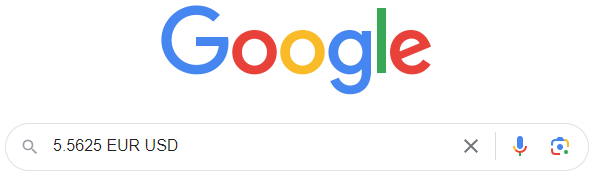
Value returned by Google engine can be entered into Schucal coating module:
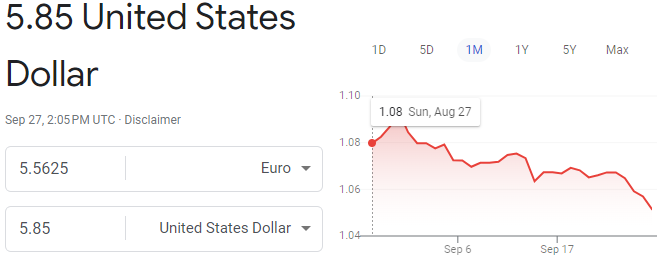
After converting all prices, enter it into Price category for corresponding type and batch range as prepared earlier.
The overall price list for Powder Coating should looks as:
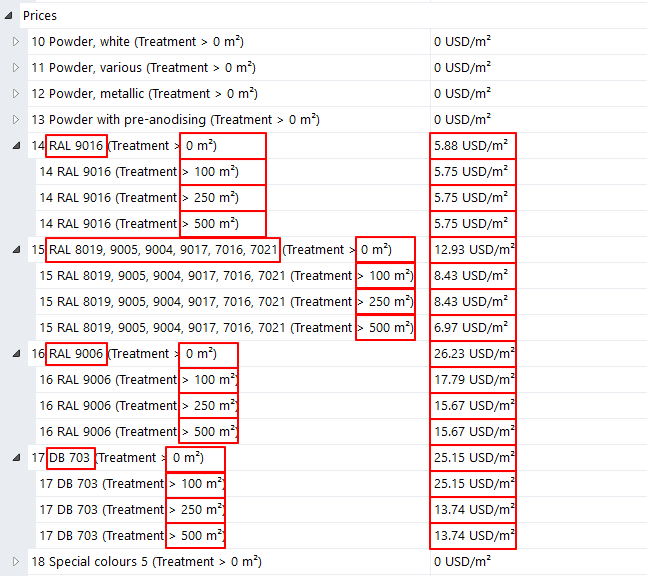
Proceed with the same method with Anodizing coating category, entering USD prices exactly as received from US coater.
The result:
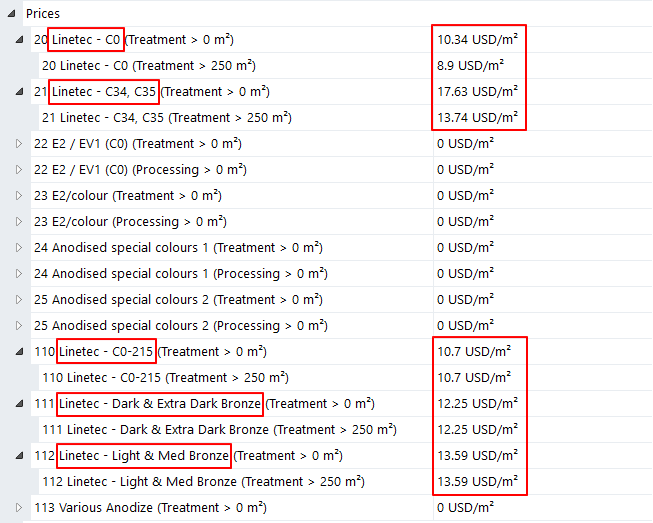
Anodizing price list comes with one additional difference: It has minimum order cost defined as Orders under $650 will have a set up fee.
For this we will use Set-aps cost category under Anodizing area and define Minimum order value for each of anodizing coating type:
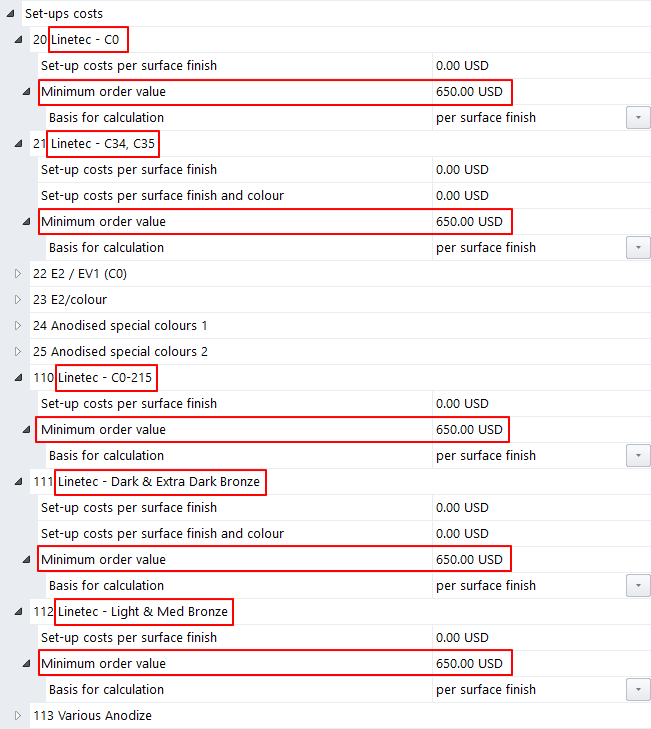
Now we can save and close Coating price list module.
Open or create Schucal project. In project settings open Coater – Aluminum entry. Click Load from master data button and pick Schuco / Linetec entry from predefined coaters list:
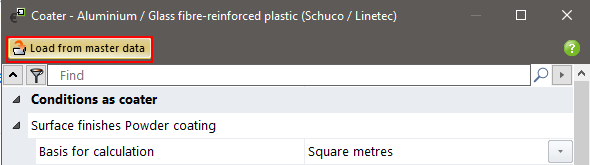
Properly set project with custom coater price list:
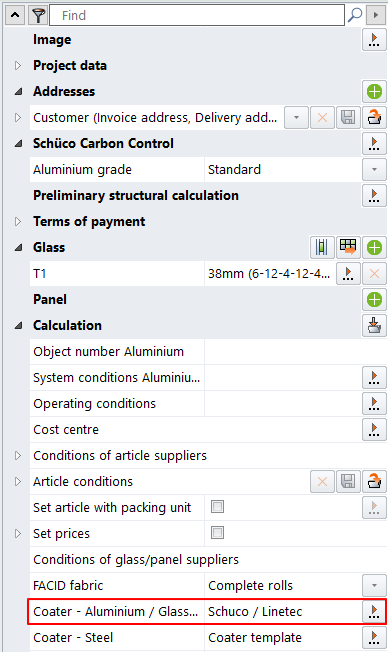
Open/create the unit in the project and in the project properties set Surface finish ins. to Lintetec – Co-215 and Surface finish outs. to RAL 8019, 9005, 9004, 9017, 7016, 7021:
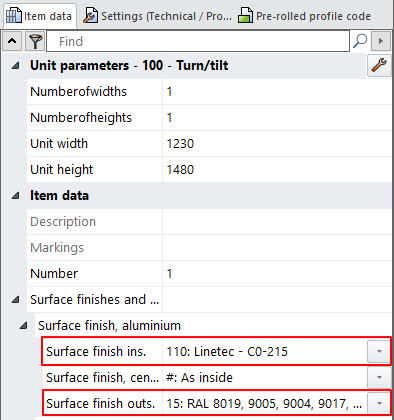
Generate Bulk Quantity List. Before confirming the report set Take into account set-up costs/minimum order value to ON:
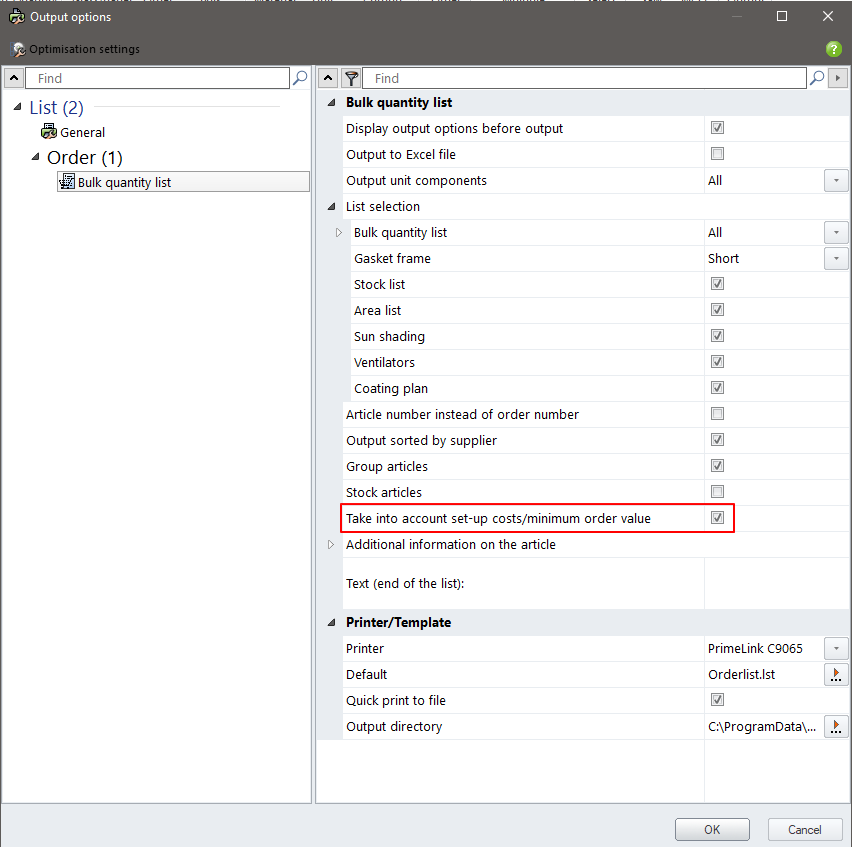
On the report preview open Coating Plan:
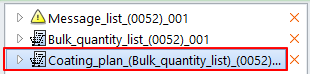
As we can see, each of extrusions have Coating cost added to it’s material cost and at the end of the list we can find overall summary of coating surface and cost itemized by coating type.
Please note that in this this example the size of Anodizing coating batch is very small and overall cost did not exceeded minimum cost of $650 defined by Linetec coater, so Schucal added $609.88 minimum order value difference to the estimate to reach $650 total:
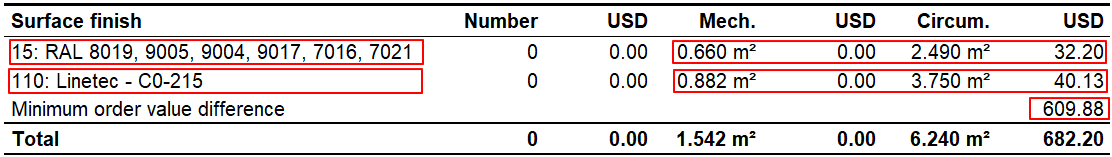
Note:
Custom Coater defined in Schucal configuration will be visible for all users working in the same Schucal network database.
If you are working in Local database, it is possible to export this Coater to other user/database by selecting it and choosing Export button:
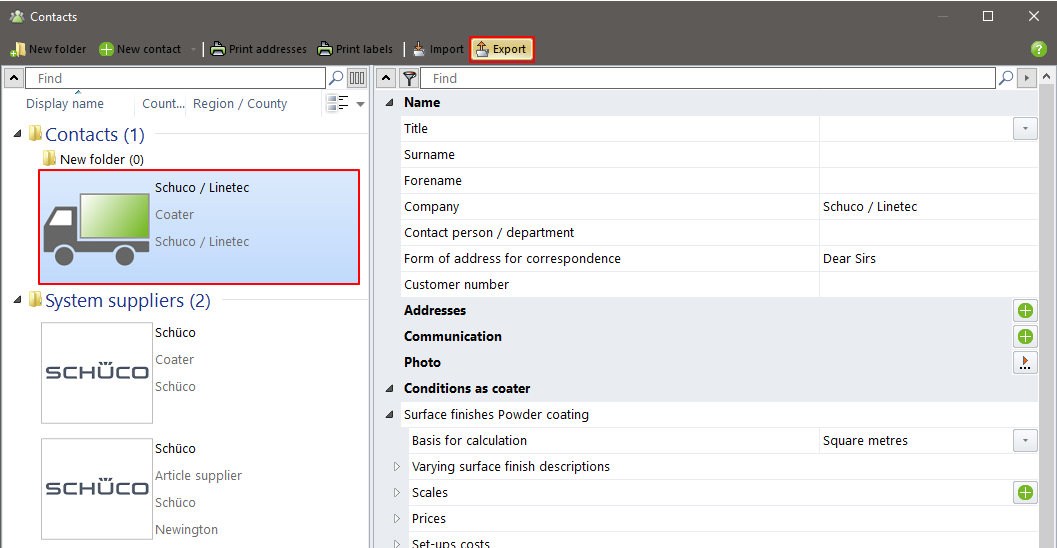
Define path and the name of zip archive file:
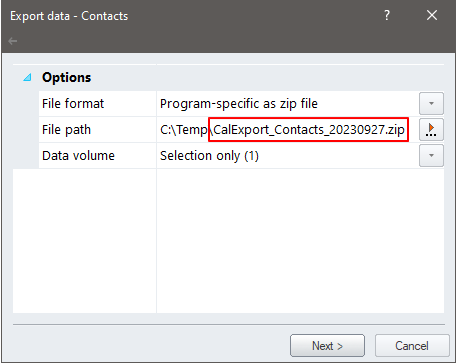
The file can be backed up or sent to the other Schucal user or database (e.x. Network) and imported there with Import button.
Here is the Coater definition created in this tutorial ready to download and test in your Schucal:
To import the contacts to SchuCal, process is “General” – “Contacts” – “Import” – pick “File format” – select “File path”. See below picture.