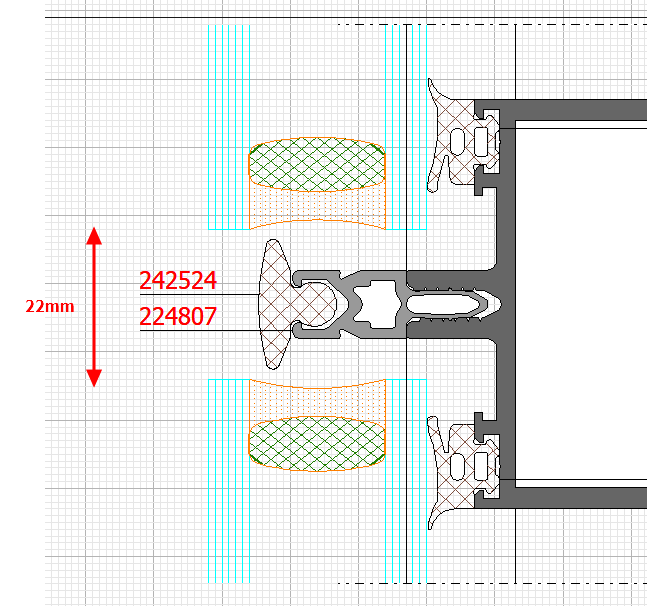How to define custom glass bite for FWS curtain wall family?
If you need to build custom glass bite for FWS curtain wall family, what can be necessary if you have special approval, you can do it with standard Schucal tools.
In the example below we will make custom gap size between glass panels as 7/8″ (22mm) for horizontal and 1″ (25mm) for vertical divisions, what is defined by Test Report for FWS 60 SG in seismic zone areas. Please note that standard gap for both of them is 20mm.
Please select all glass panels in Schucal.
You can use group selection CTRL key + CLICK or View > Selection according to type:
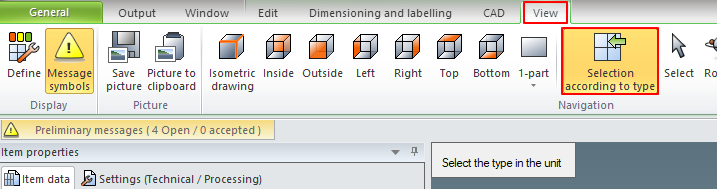
After activating the tool select the object type in the unit, in our example one of the glass panels.
In the next phase drag the area over the all unit. Only glass panels that are included in the selection area will be selected:
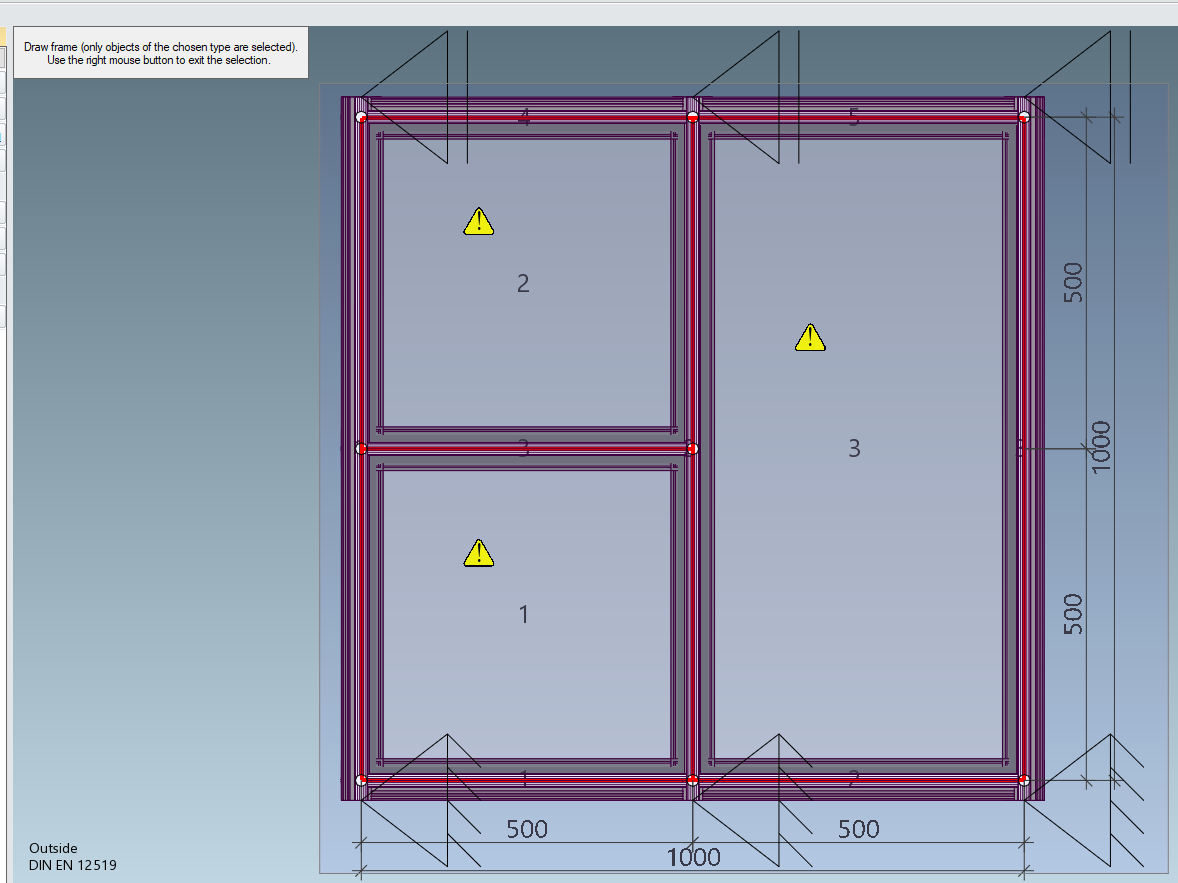
When you have all panels selected and red boundary line is visible around them, go to Field properties panel.
Open the category Glass/panel and subcategory Glass/panel underneath where you will find glass bite/deduction parameters.
Define the correction values for Glass deduction, left ventilation as well as right, top and bottom as half value of newly designed glass panel gap. Please note that positive value increase the glass bite when negative decreases it:
Important: Group selection will not show common properties as glass deduction/bite when applied to different glass types. If you have such situation in your unit please use manual selection method CTRL key + CLICK to select one glass type group first and apply deductions, then repeat the same process for all different glass type groups.
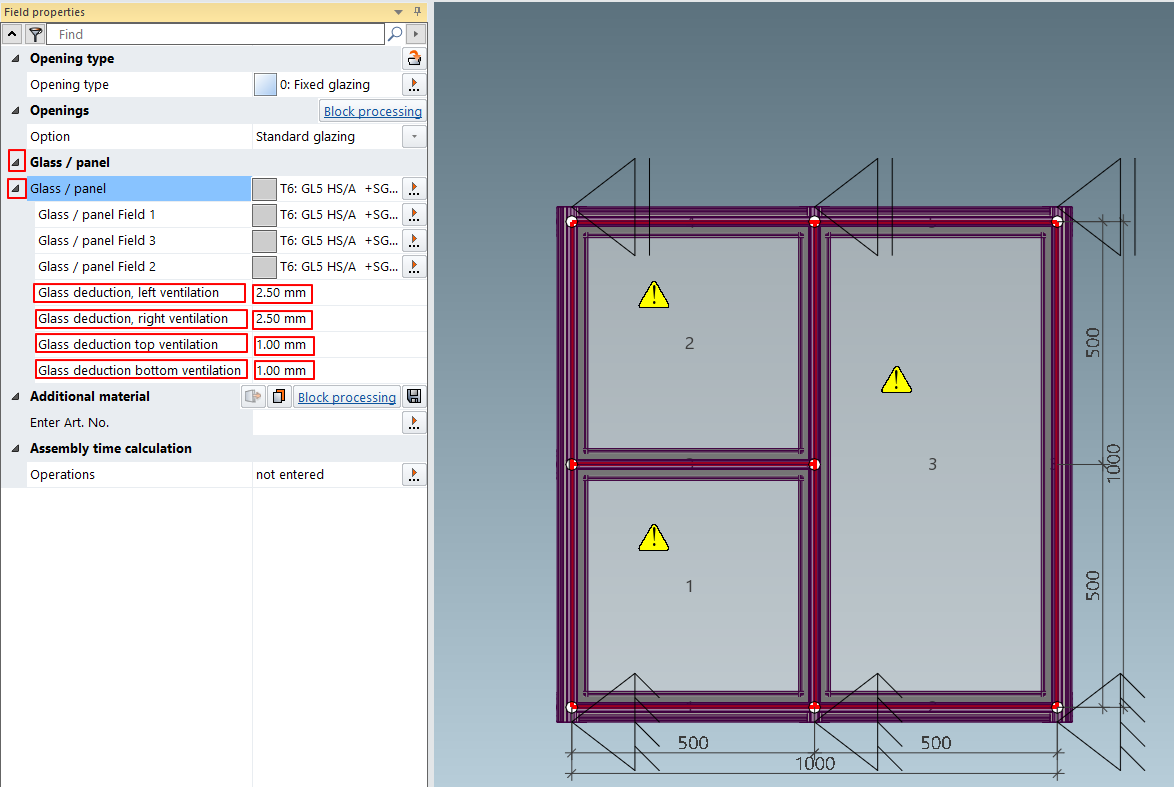
As the result Schucal will build desired custom glass bite as on the screenshots below:
Vertical 25mm (1″):
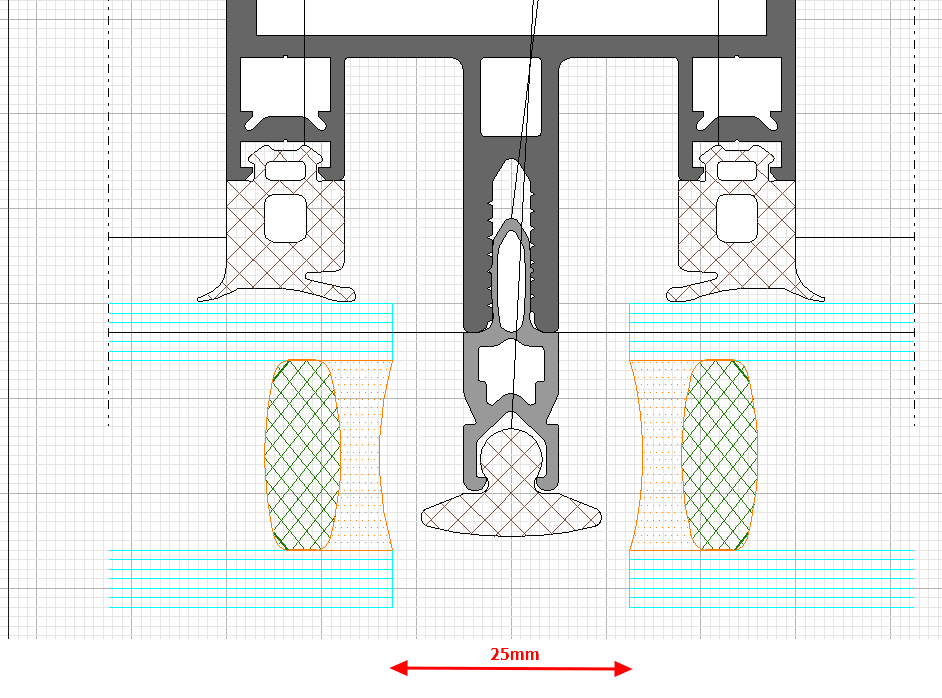
Horizontal 22mm (7/8″):