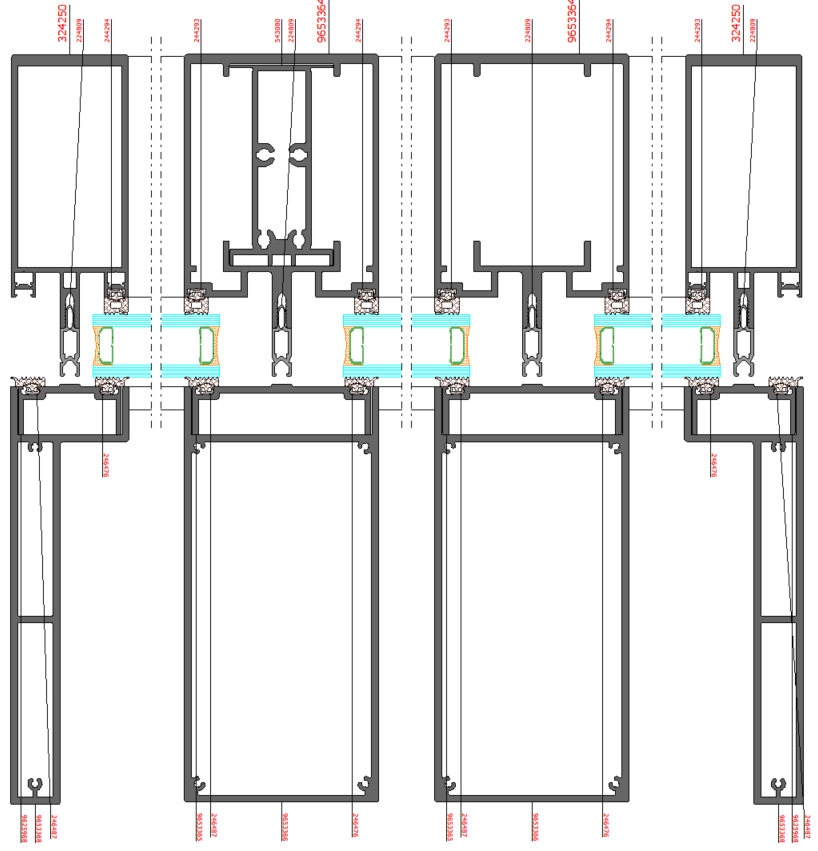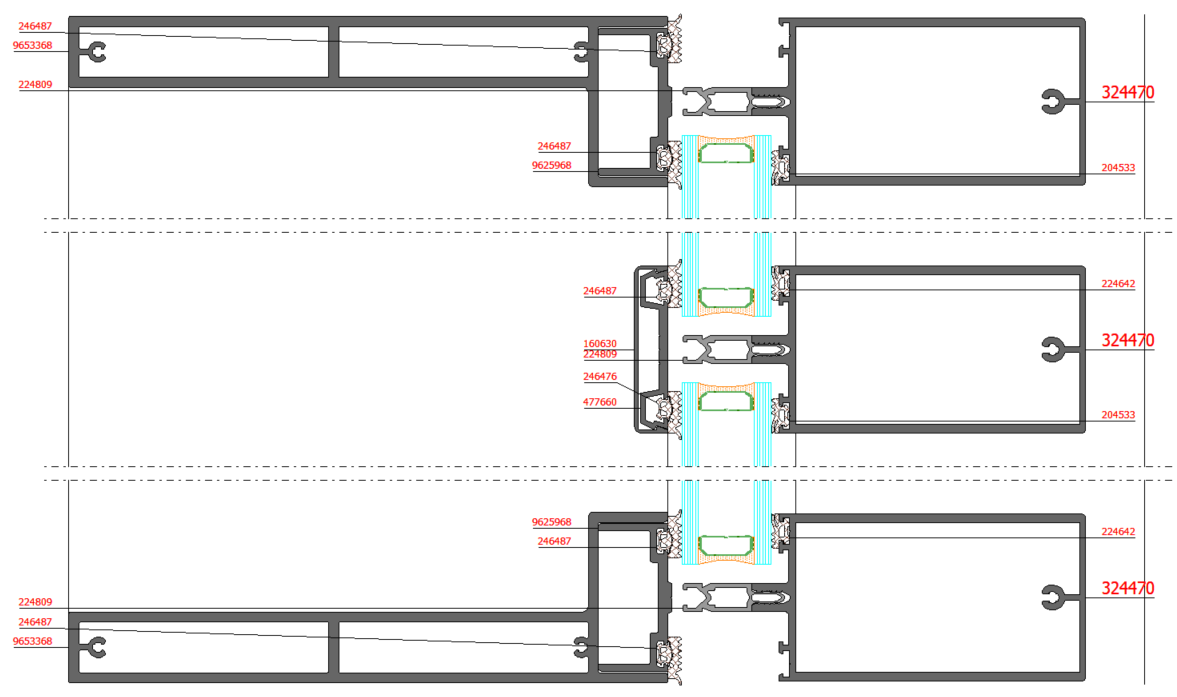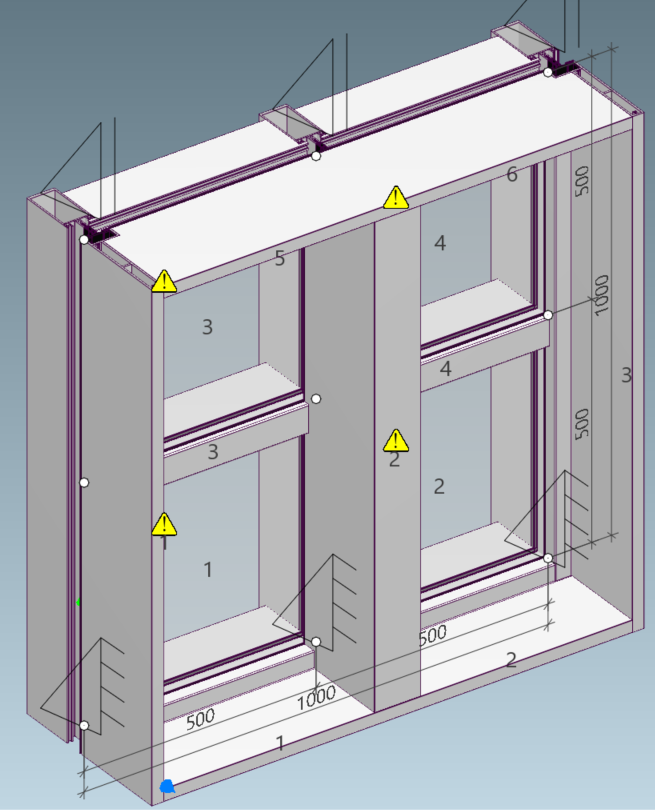02/23/2023
This program builds custom extrusions for University of Delaware project based on FWS 60.
Installer:
Changes:
- Fixed transom notch for 9653364 mullion
Procedure after installation.
Start/Restart SchuCal
Create/Open FWS 60 system unit
- As intermediate mullion choose 9653364
- As intermediate mullion cover cap choose 9653366
- As intermediate mullion pressure plate choose 9653365
- As perimeter mullion/transom cover cap choose 9653368
To build 9653367 corner seal adapter install FWS 60 SG US Corner adapter component from separate area:
http://www.schucal-usa.com/add-ons/fws-60-sg-corner-us/fws-60-sg-us-corner-adapter/
To insert insert for 9653364 mullion use standard Schucal method:
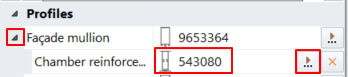
To change intersection type of 9653368 transom cover cap with mullion, select corresponding T-cleat node and use Interaction method:
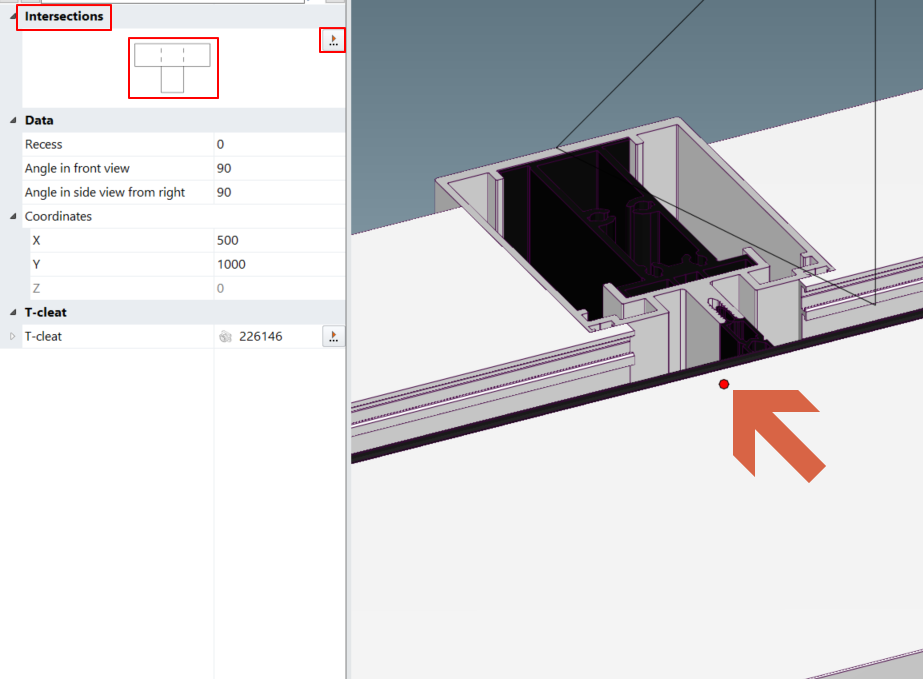
To flip 9653368 mullion cover cap side, right click it and choose Facade mullion [******] mirror left/right:
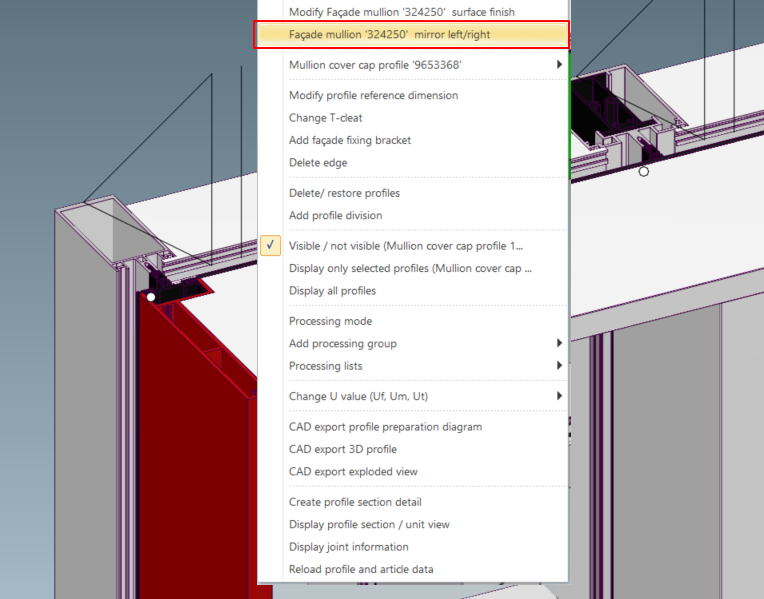
To flip 9653368 bottom transom cover cap side, right click it and choose Facade transom [******] mirror top/bottom:
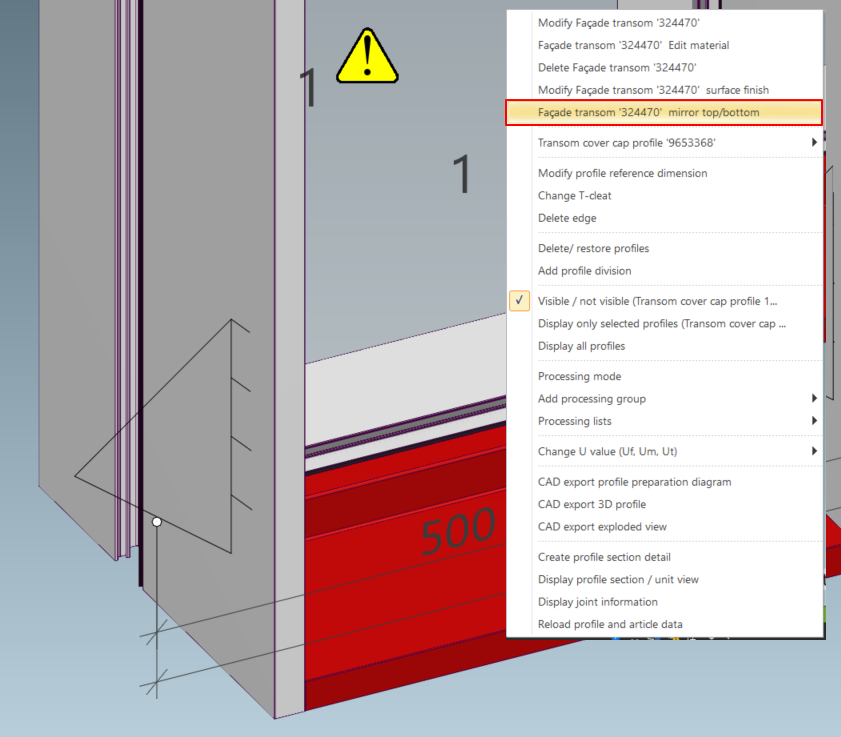
To fix connection type of 9653368 to 9653368 corner intersection, select the corresponding corner node and choose Intersection type with mullion priority over the transom:
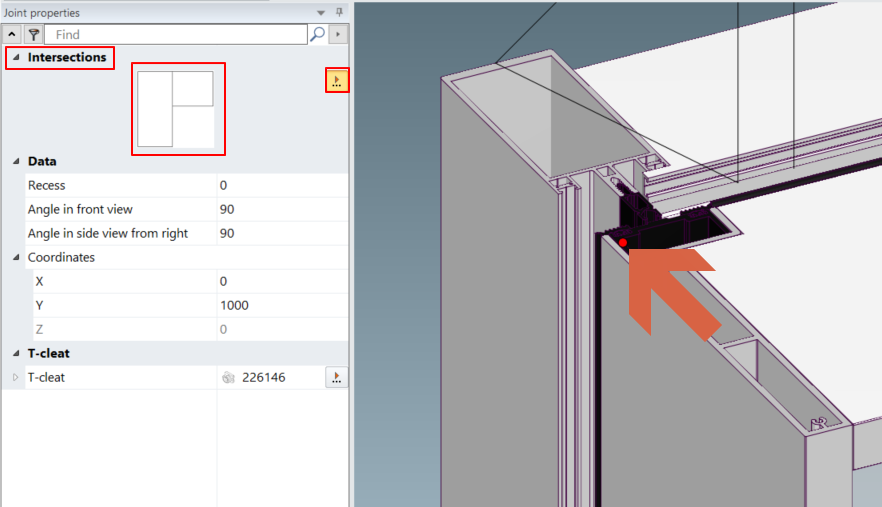
Schucal example sections: