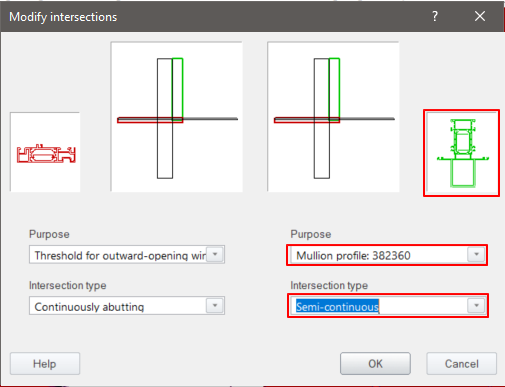04/27/2022
This program builds 149.5 deg corner mullion and head receptor profile for AWS 75.SI system for 1515 Surf Avenue project.
Installer:
Changes and fixes:
- Modified offset for top-end of static mullion
Procedure after installation:
- Start/Restart SchuCal
- Create/Open AWS 75.SI family unit
- If you are creating new unit, as an template choose 01 – Windows & Doors / 03 – Geometry / 05 – 3D / Polygon Window (E2)
- As an Angle parameter between each of the surfaces define 149.5 deg
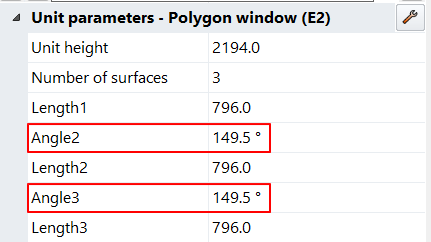
- As Corner Mullion chose 9649102
- Select all top outer frames and as Extension profile choose 382090
- For same selection as Extension profile choose 9649106
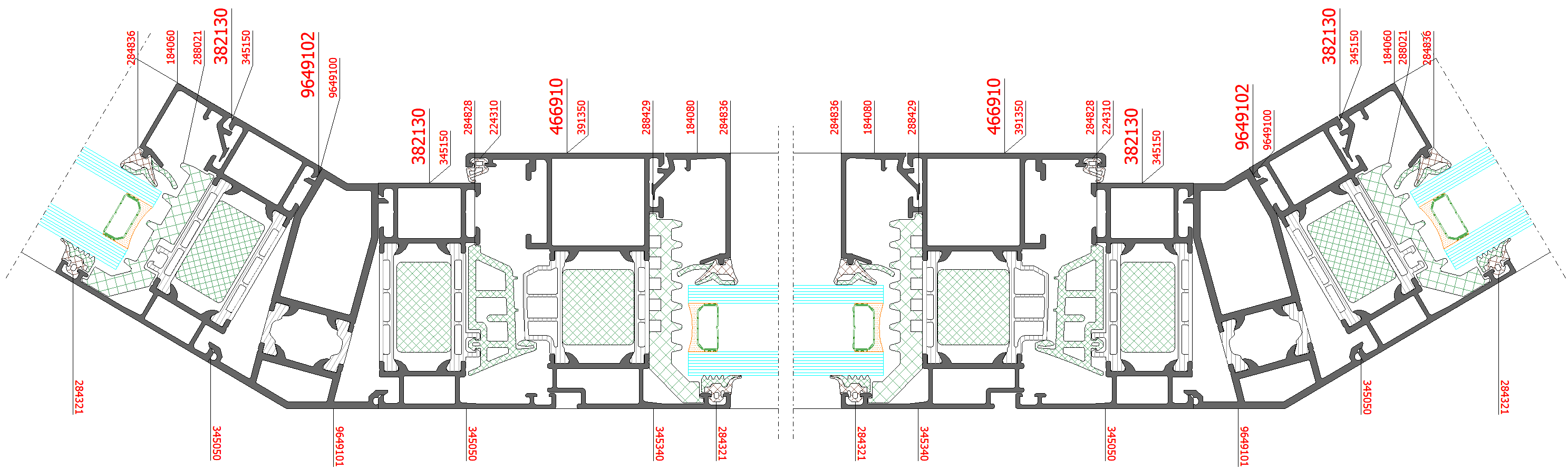
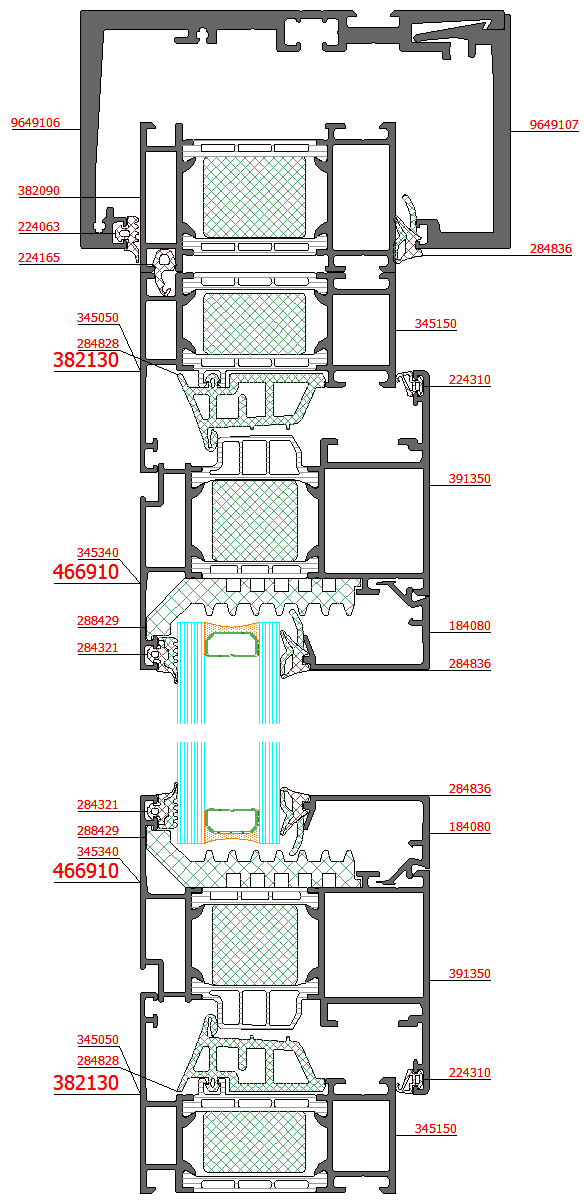
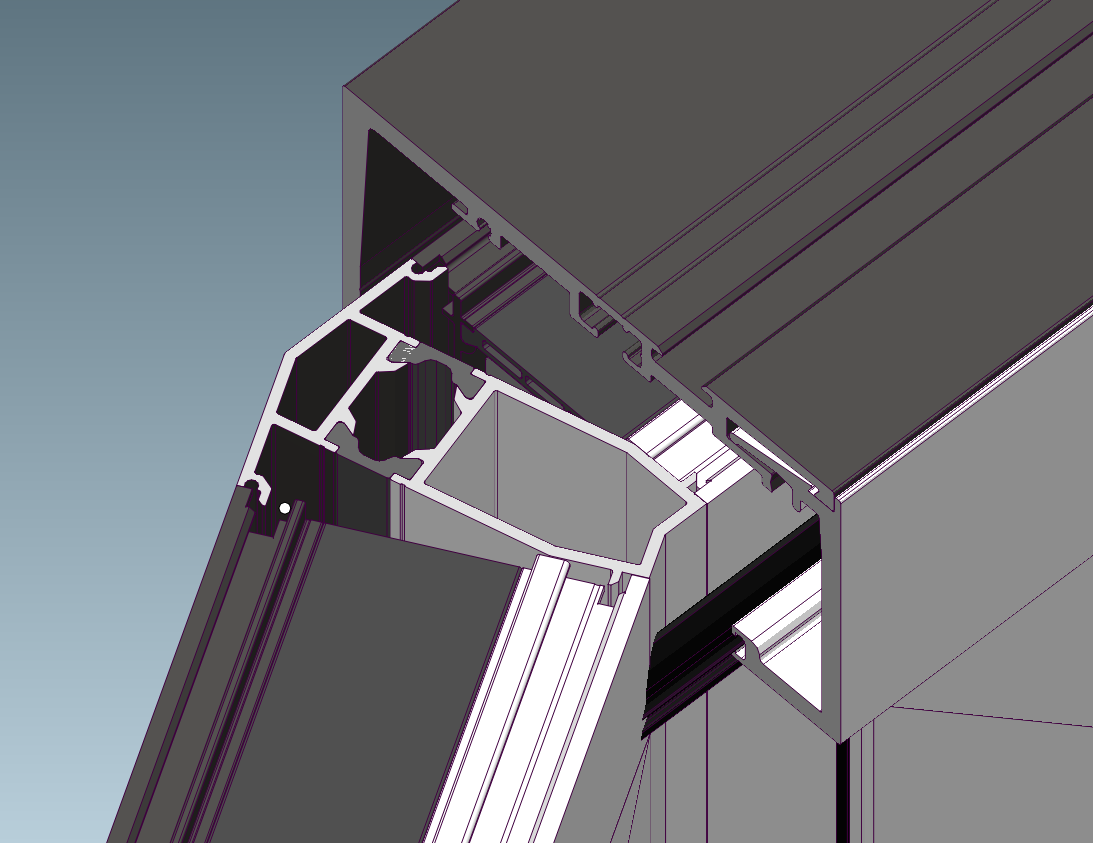
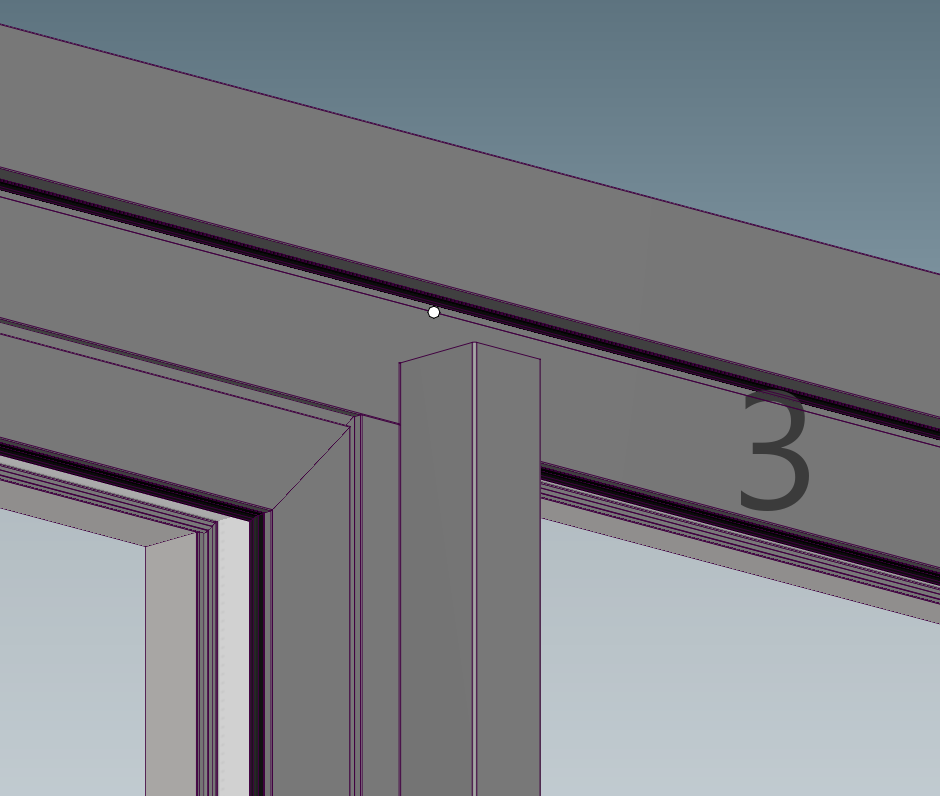
How to adjust static mullion top and bottom notch types:
Holding CTRL key make group selection of mullion and top outer frame.
Right mouse button > Modify interactions:
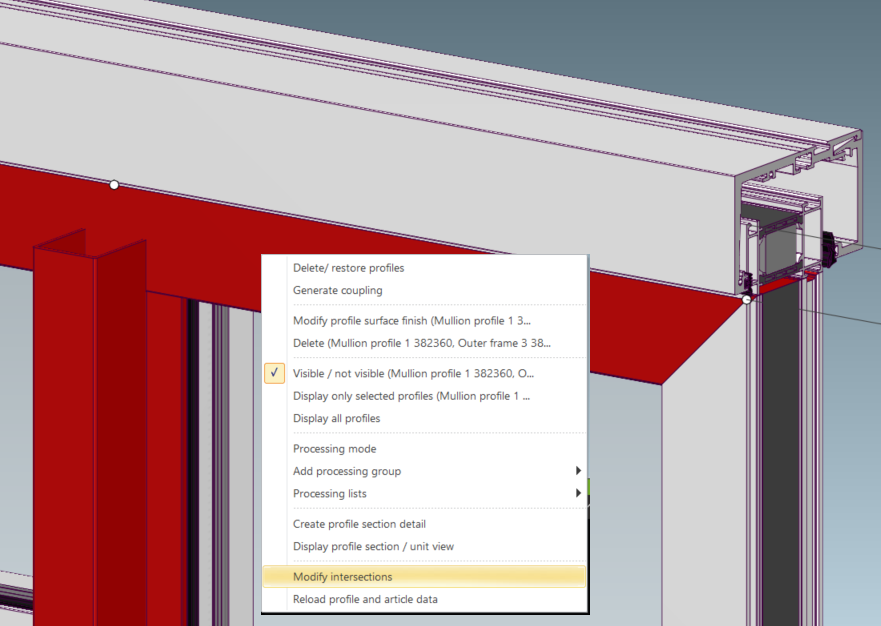
On Mullion profile side select Intersection type: Continuous
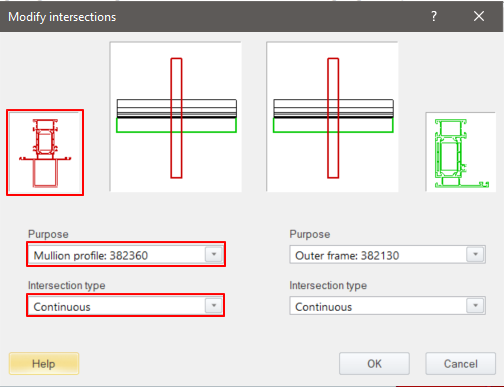
Holding CTRL key make group selection of mullion and base profile.
Right mouse button > Modify interactions:
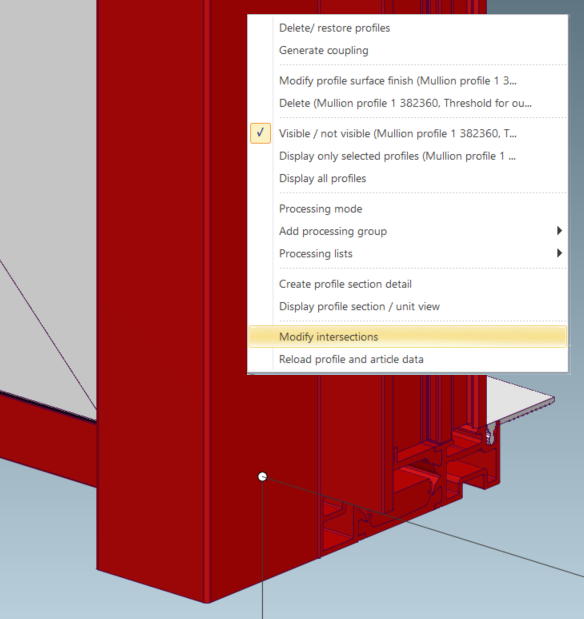
On Mullion profile side select Intersection type: Semi-continuous